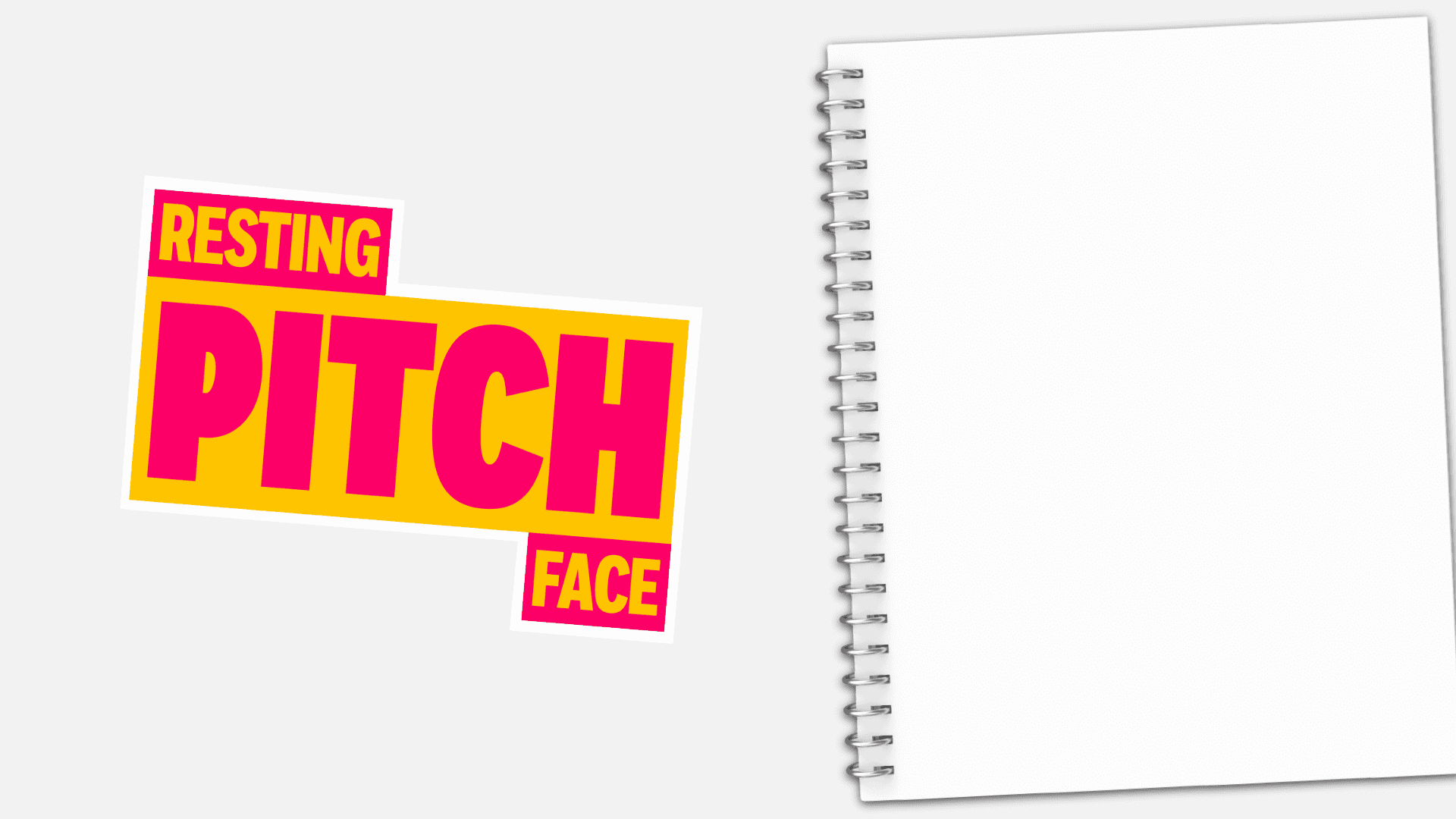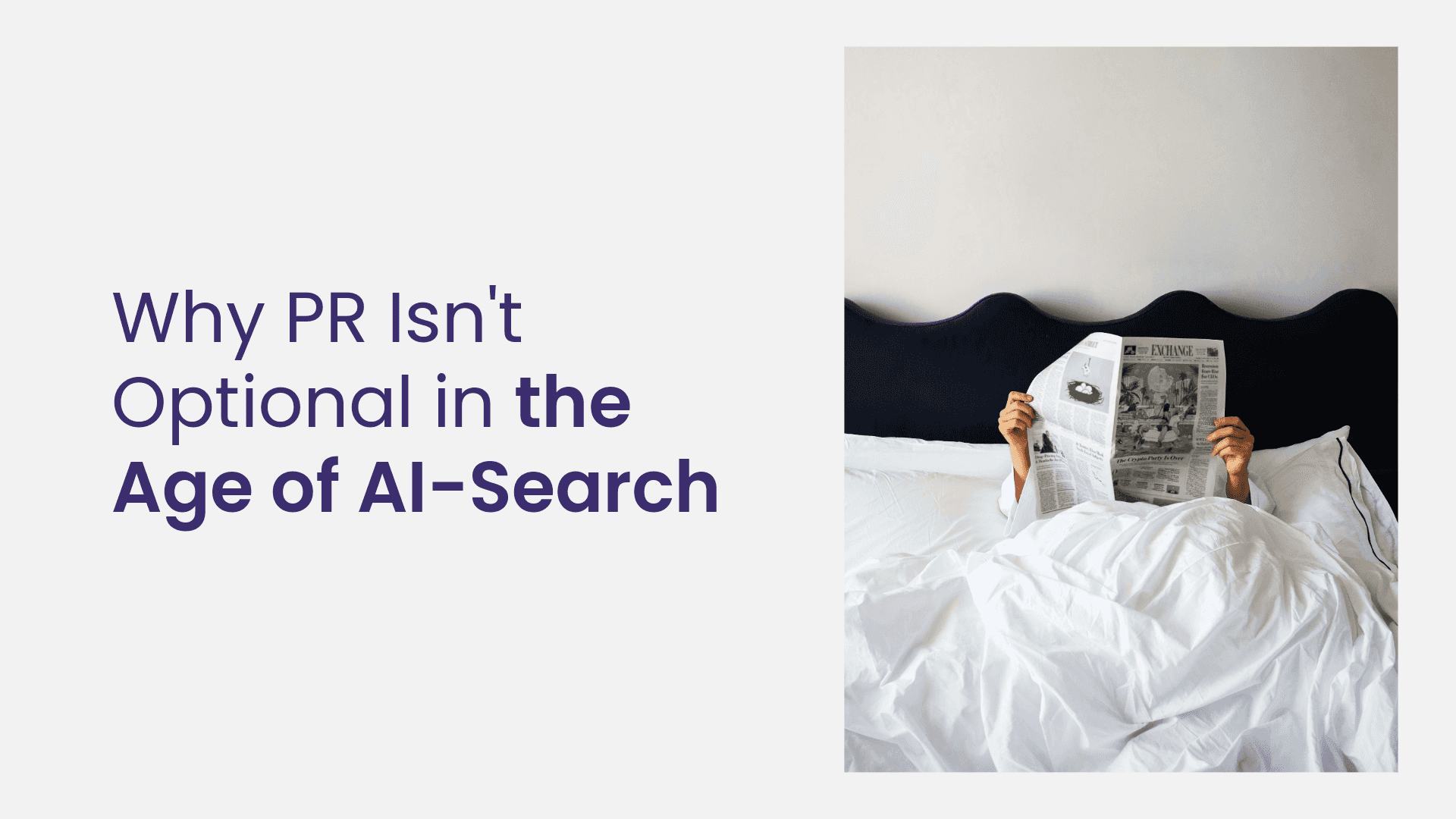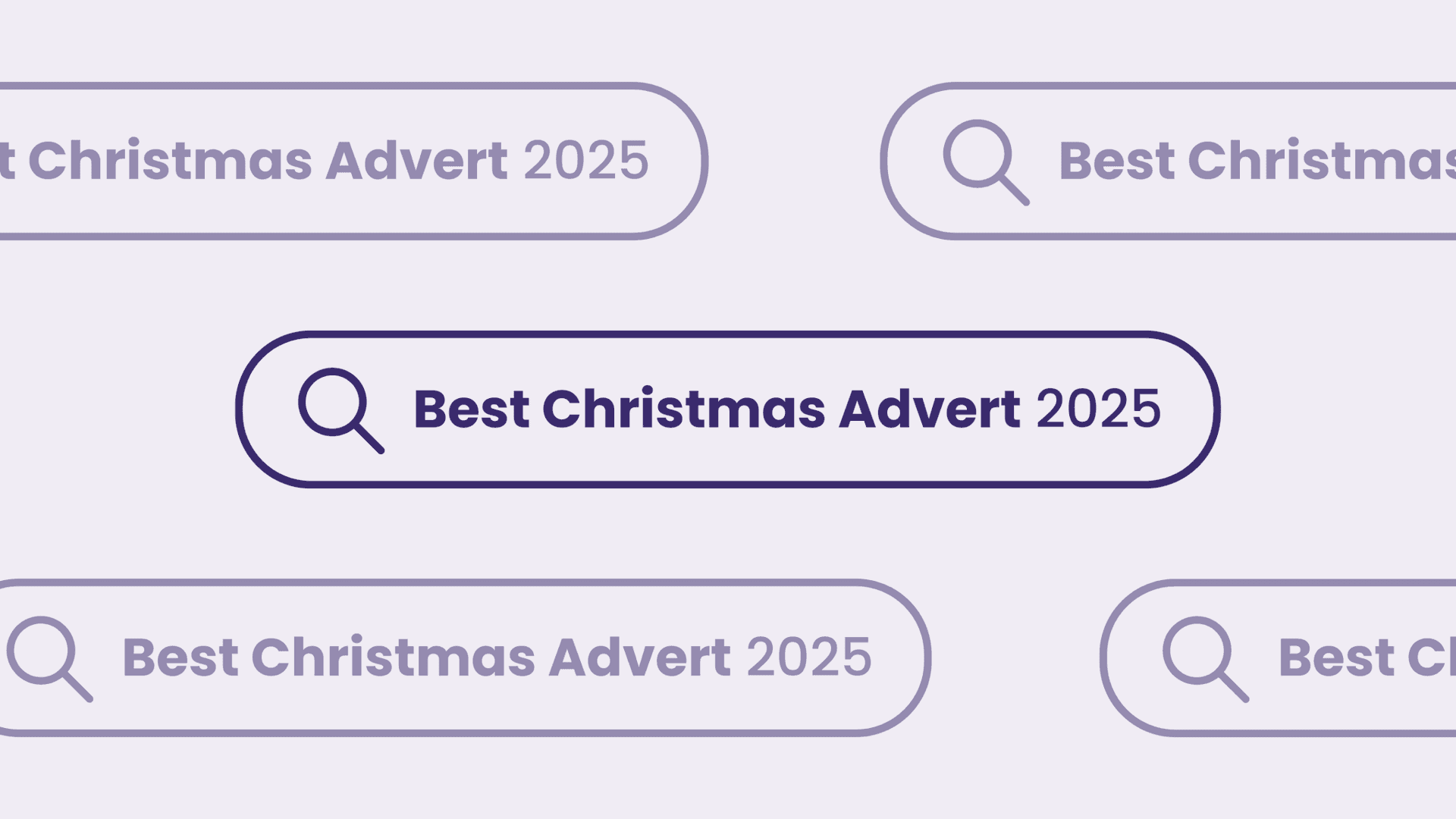7 Essential Adobe Premiere Pro Plugins
Written by Daniel
Opening Adobe Premiere Pro for the first time can feel like you’ve just stepped into a labyrinth. Even for the most technical videographers, the Premiere Pro interface has a pretty complex feel to it. When compared to some of the other editing platforms such as Final Cut Pro or Windows Movie Maker, Adobe Premiere Pro can seem overly-expensive, overly-complicated and not really worth the hassle. Especially as someone who’s just starting out with video.
But whilst the interface may be somewhat overwhelming, the video content that you can produce with Premiere Pro can be simply incredible. As the industry-standard for video editing software, Premiere Pro really does allow you to take your video editing game to a whole new level. This complicated interface makes way to some of the most powerful effects, transitions, and general video editing tools on the market.
For most new videographers, it can take a while to get used to this program. But one way to make the editing process easier is by using plugins. In brief, these are automated pre-sets that can be used to eliminate a lot of the manual work. They can be used for a wide variety of things including colour grading, transitions and effects. But there are also plugins that can help with more specific elements of the editing process, such as stabilising your footage.
There really is a huge abundance of plugins that can be used to transform your video content. In this blog, we highlight seven of our top plugins for Adobe Premiere Pro.
Twixtor Pro
Whilst the built-in slow-motion feature in Premiere Pro has certainly come a long way, it’s still not great. It will make do for amateur videos, but if you want a professional looking video you’ll probably want to steer clear of Adobe’s choppy slow-motion tool. In comes Twixtor Pro.
This incredible plugin does a great job of producing smooth slow-motion footage. The difference between this and Adobe’s built-in slow-motion tool is that Twixtor essentially fills in any missing frames in your footage, producing a clean, chop-free shot. Just take a look at how it compares to Adobe’s tool.
Boris FX Graffiti
Part of the award-winning Boris FX Continuum pack, Graffiti is a really useful plugin if you find yourself creating a lot of titles or lower-thirds graphics. It allows you to create pretty advanced 2D or 3D titles, whether you have the expertise to put these together from scratch or simply want to customise one of the many templates available. This plugin pack also pulls in more than 75 filters from the Boris Continuum Complete & Final Effects Complete releases to help you get your colour grading spot on.
Red Giant Magic Bullet Looks
This plugin is one of the most advanced colour grading plugins on the market. It comes with over 100 pre-sets, organised into various different categories so you can easily find the right one for your scene. You can even customise each individual pre-set to your own taste, and then save these within Premiere Pro. On top of this, the Magic Bullet Looks suite has options for lighting and lens distortion, giving you complete control over your project.
Red Giant Magic Bullet Denoiser III
Ever come back from a video shoot to discover some unwanted noise in your footage? It’s far from ideal, and in some situations can leave a shot unusable. Denoiser 3, which is from the same colour suite as Red Giant Looks, can be an incredibly useful plugin to have on deck.
It’s the fastest tool on the market for cleaning up any background noise on your footage – something that can be all too common when shooting in low-light situations. If you can’t afford to upgrade to a camera that works well with minimal lighting then this plugin is for you. Even if you’ve got a camera that works well in the dark, this can be a great plugin just to help give you peace of mind.
Peter McKinnon LUTs
One of the most popular creators on YouTube, Peter McKinnon has taken the videography and photography scene by storm. His LUT pack is a must-have for pretty much any videographer (if you’re unfamiliar with LUTs, they’re essentially colour grading pre-sets). The pack is really easy to use and although it comes with just 7 LUTs, they’re suitable for a huge variety of scenes and projects. At just $15, this is one of the best investments you’ll make as a videographer.
Boris FX Sapphire V11
One of the more advanced plugins on this list, Boris FX Sapphire V11 is a must-have for any professional videographer looking to take their work to the highest level. It comes with over 3,000 pre-sets as well as some of the most popular visual effects such as ‘Glow’, ‘Shake’ and a huge range of Lens Flares. If you often work with masks when editing video content, you’ll probably know how arduous the process of masking each individual frame can be. But this incredible plugin also has Boris FX’s Academy Award-winning Mocha Tracking and Masking built in; one of the most advanced masking and tracking tools on the market. Whilst this plugin will set you back a hefty £1300, it’s worth every penny and will transform your videography in an instant.
NewBlue Stabilizer
Whilst Adobe’s built-in Warp Stabilizer is one of the most-used tools in Premiere Pro, it doesn’t fix everything. The NewBlue Stabilizer plugin is a lifesaver if you’ve come back from a shoot to discover shaky footage. This advanced software gives you total control over reducing unwanted shake, emulating the look of a Steadicam without actually needing the equipment. Unlike Adobe’s Warp Stabilizer, you don’t need to select a point to track either. If you prefer shooting handheld or don’t have the budget for advanced stabilization equipment like the Ronin-M, then this plugin is certainly one to add to your list!
These are just seven of thousands of different plugins. Depending on your strengths and weaknesses, it could be wise to do some research for any plugins that could help you save time with any elements of the editing process that you struggle with. It’s also important to bear in mind that the more plugins you have, the slower your software will be. So, if you start to experience any lag whilst working on Adobe Premiere Pro it may help to re-evaluate the plugins that you’re using, or at least look for alternative ways to speed up your software.
Want to discover more digital marketing tips and tricks? Why not sign up to our mailing list for all the latest insights from Flaunt Digital?