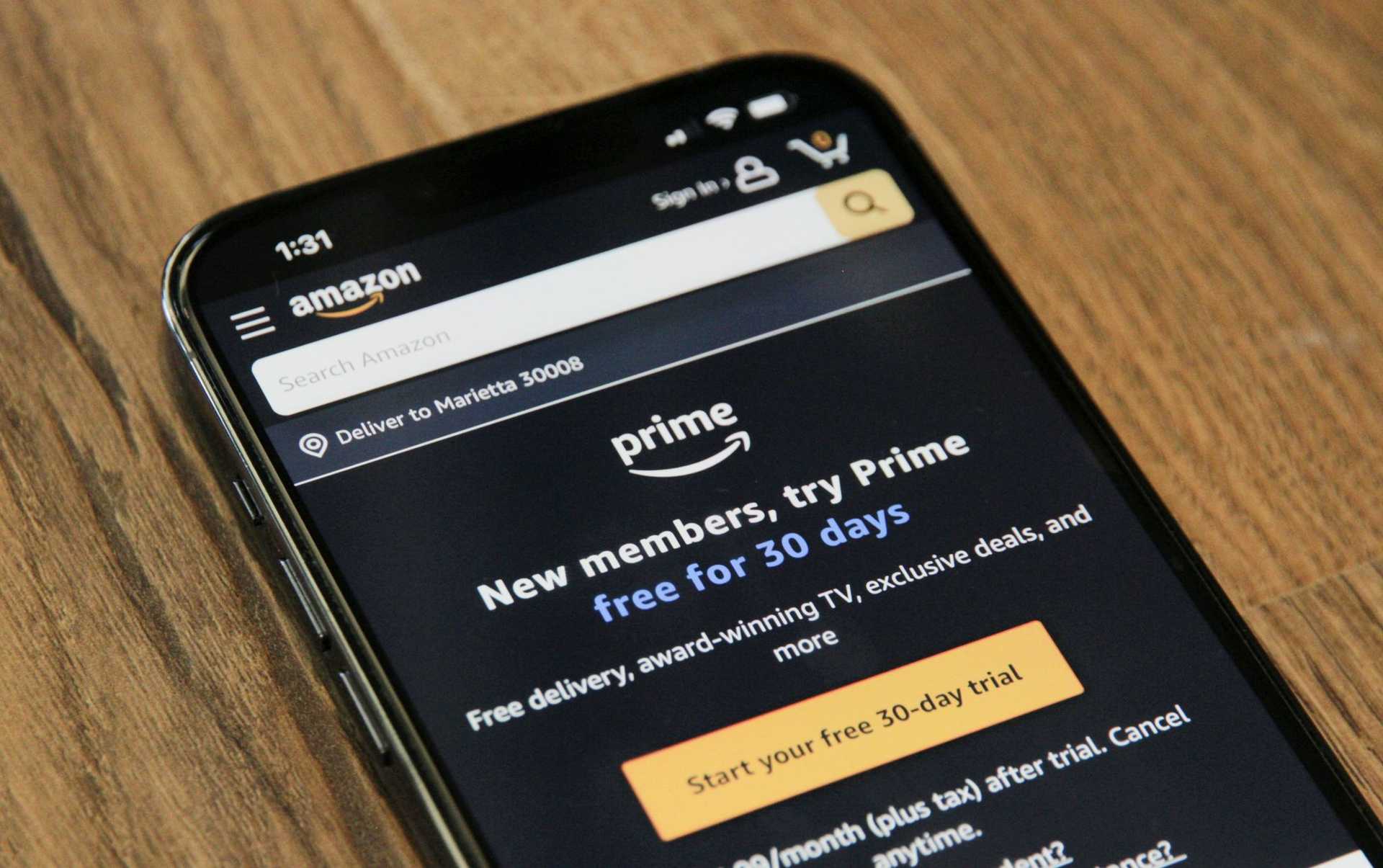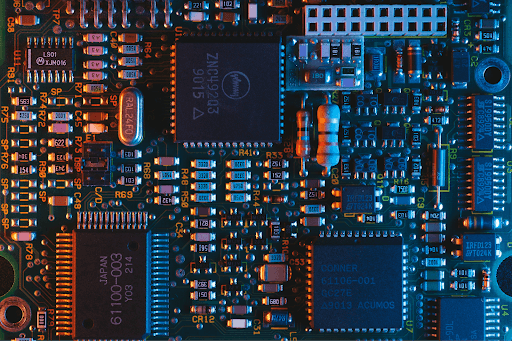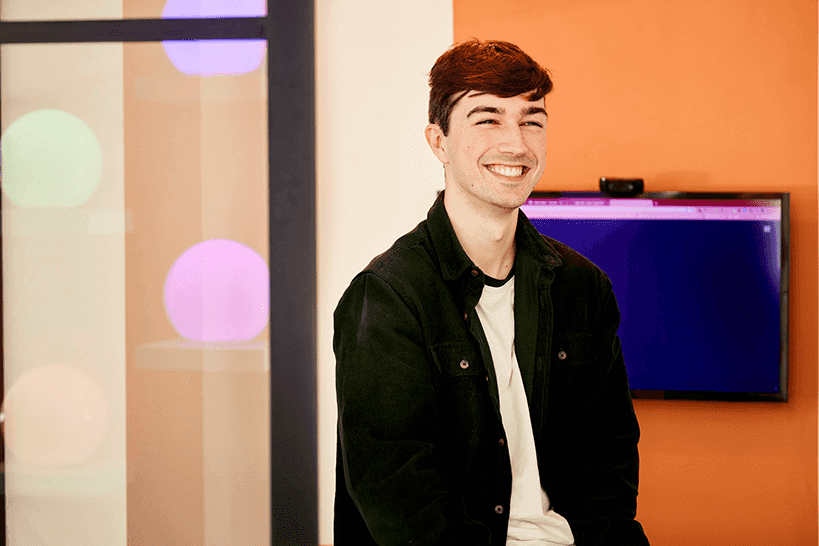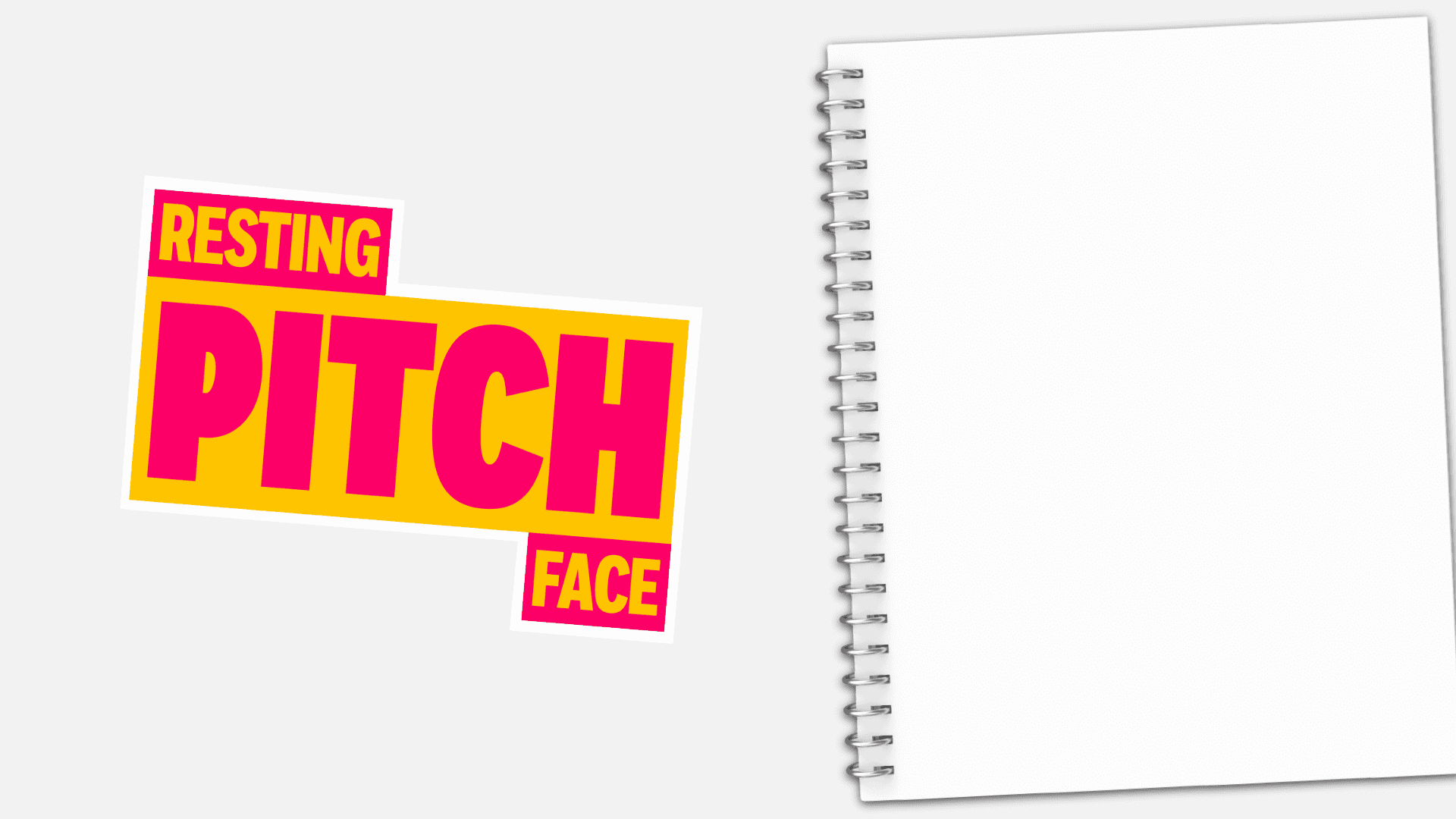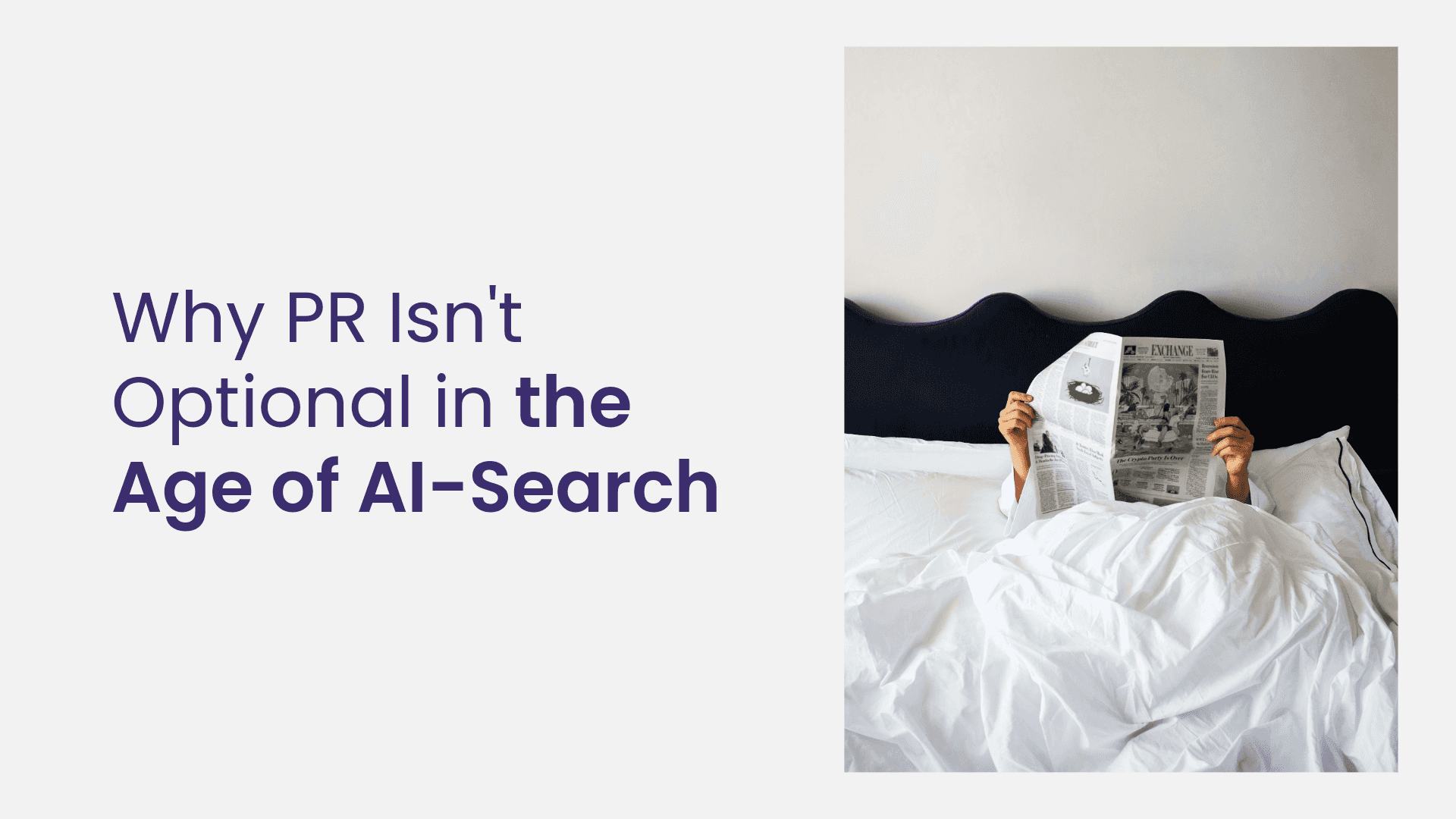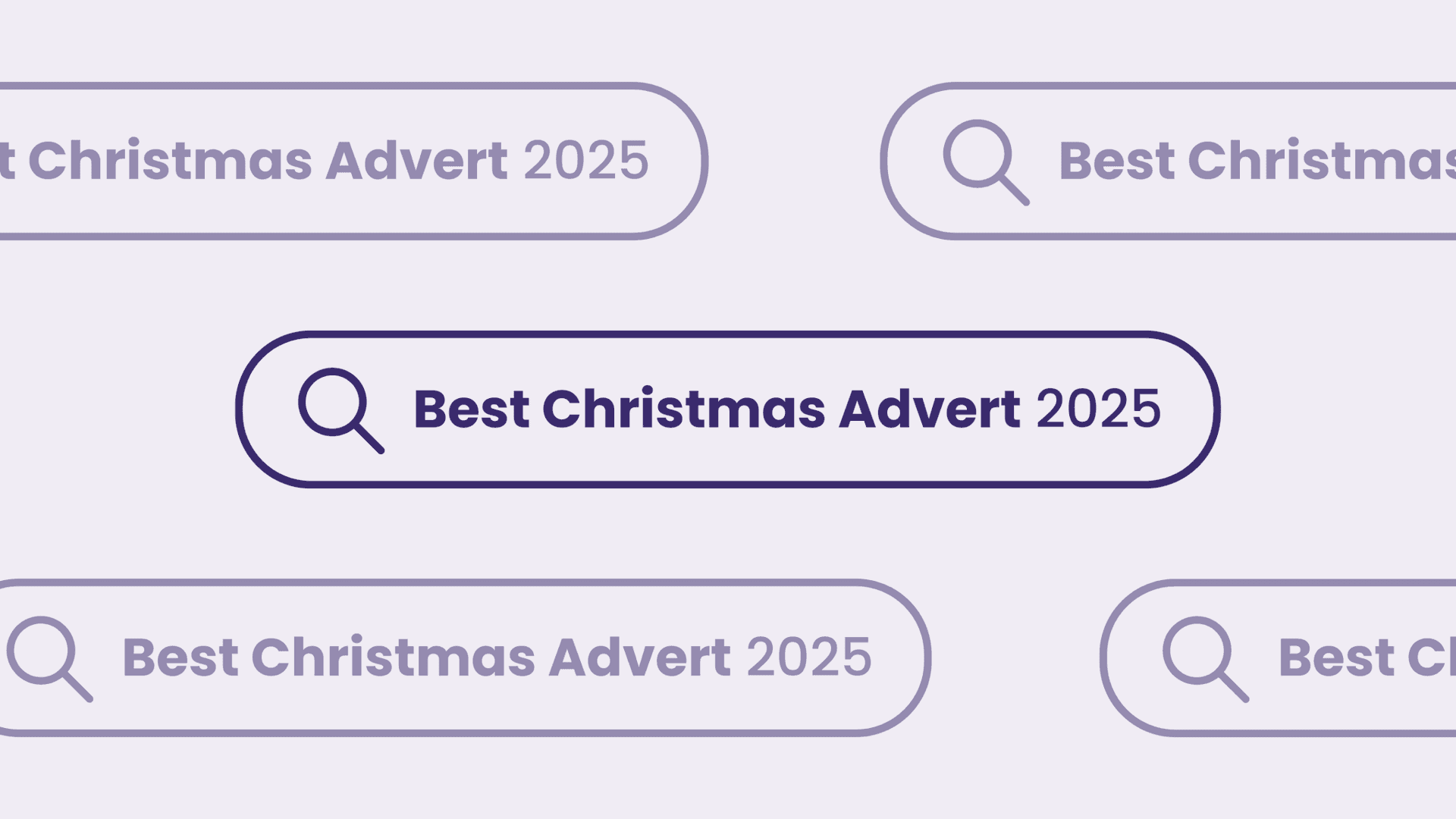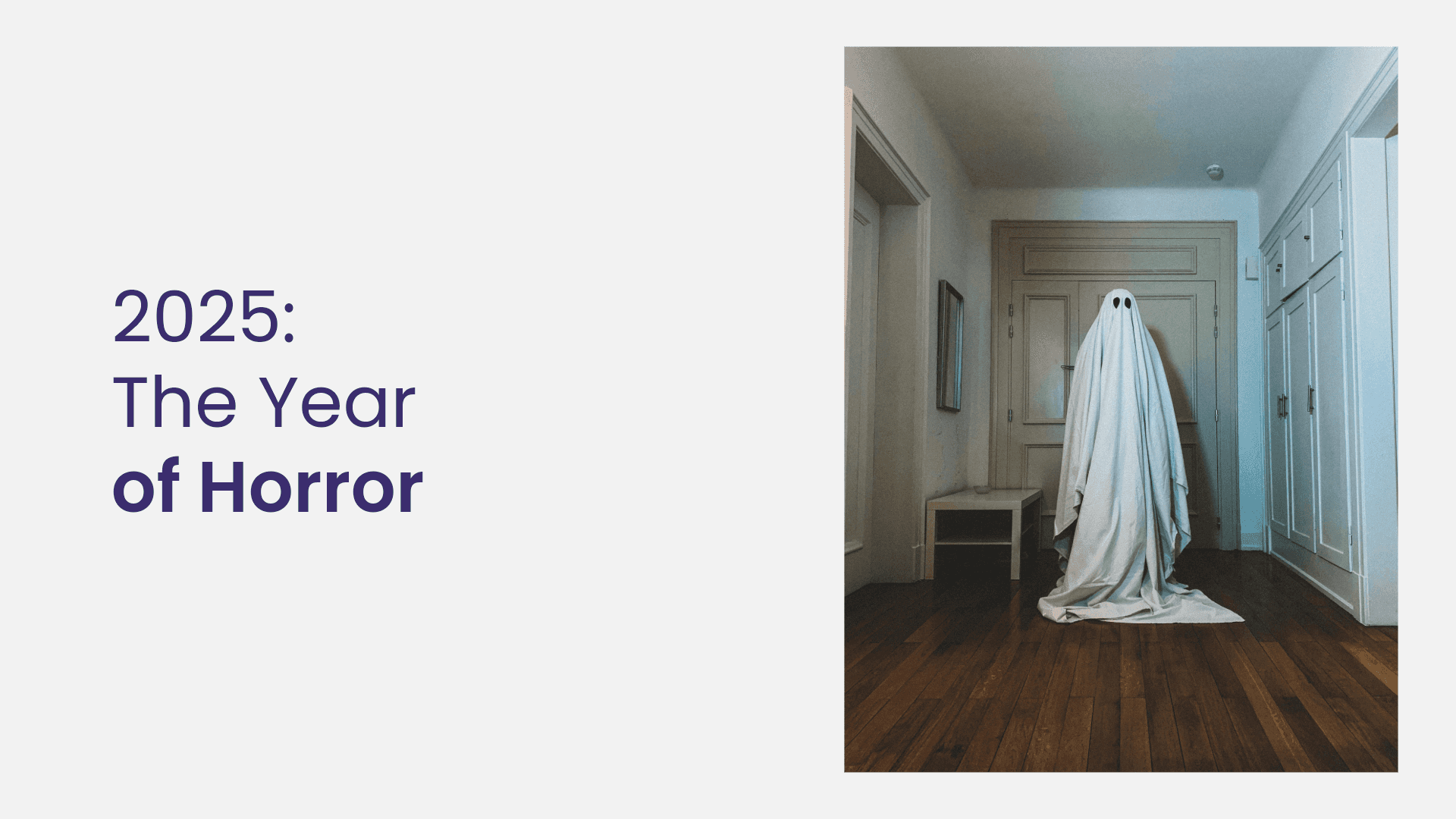Netlify allowed developers to choose a stack and deploy their code quickly, meshing together multiple services and providers, and abstracting away a lot of complexity. Essentially, Dev Ops became simple again!
One problem that was encountered with the first wave of headless websites was that they were client rendering, affecting the ability to crawl the site, which would decrease the SEO ranking. Now most headless sites are server-side rendered so that Google can crawl them with ease, and the load time is much quicker for the user, increasing UX.