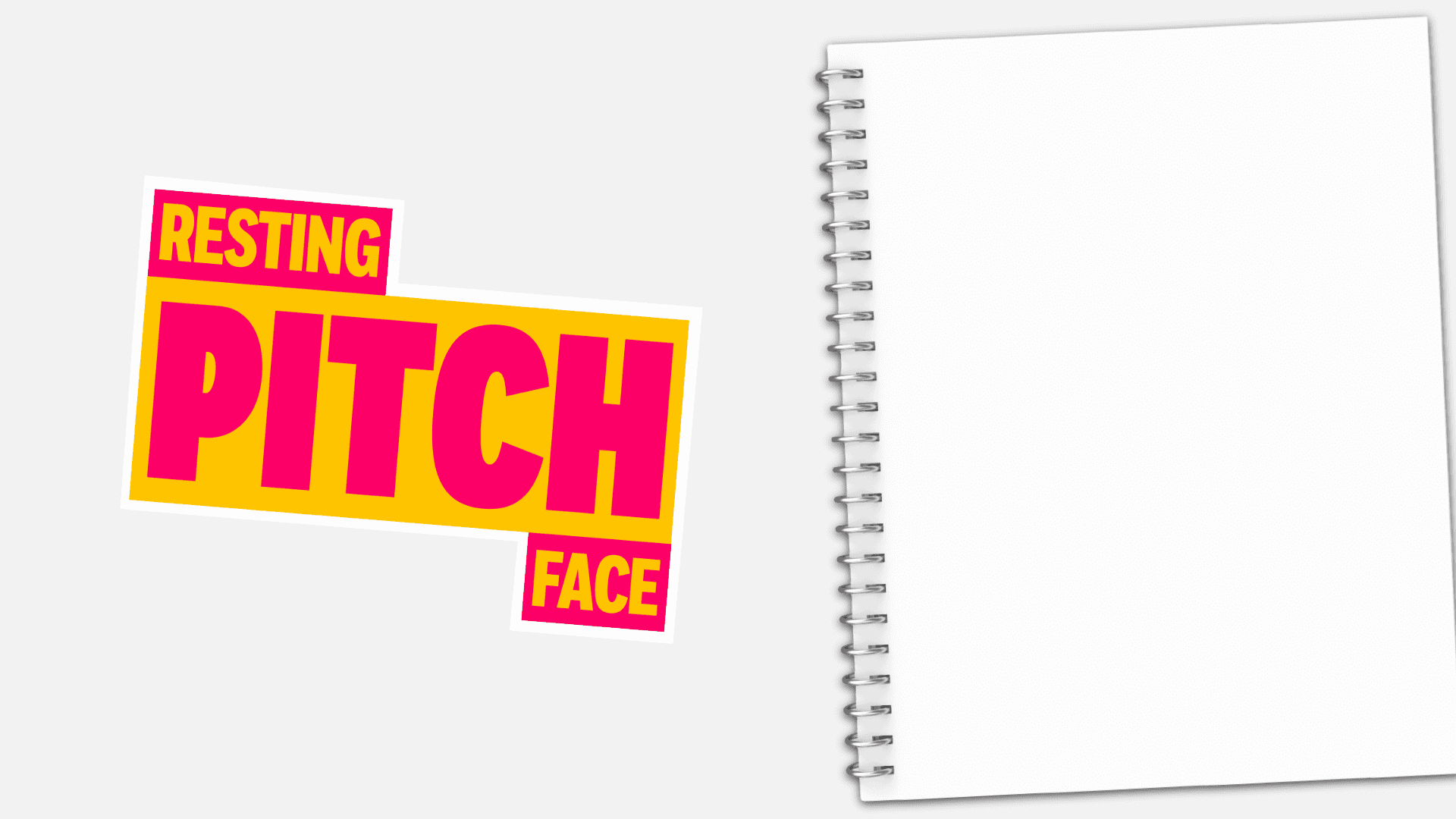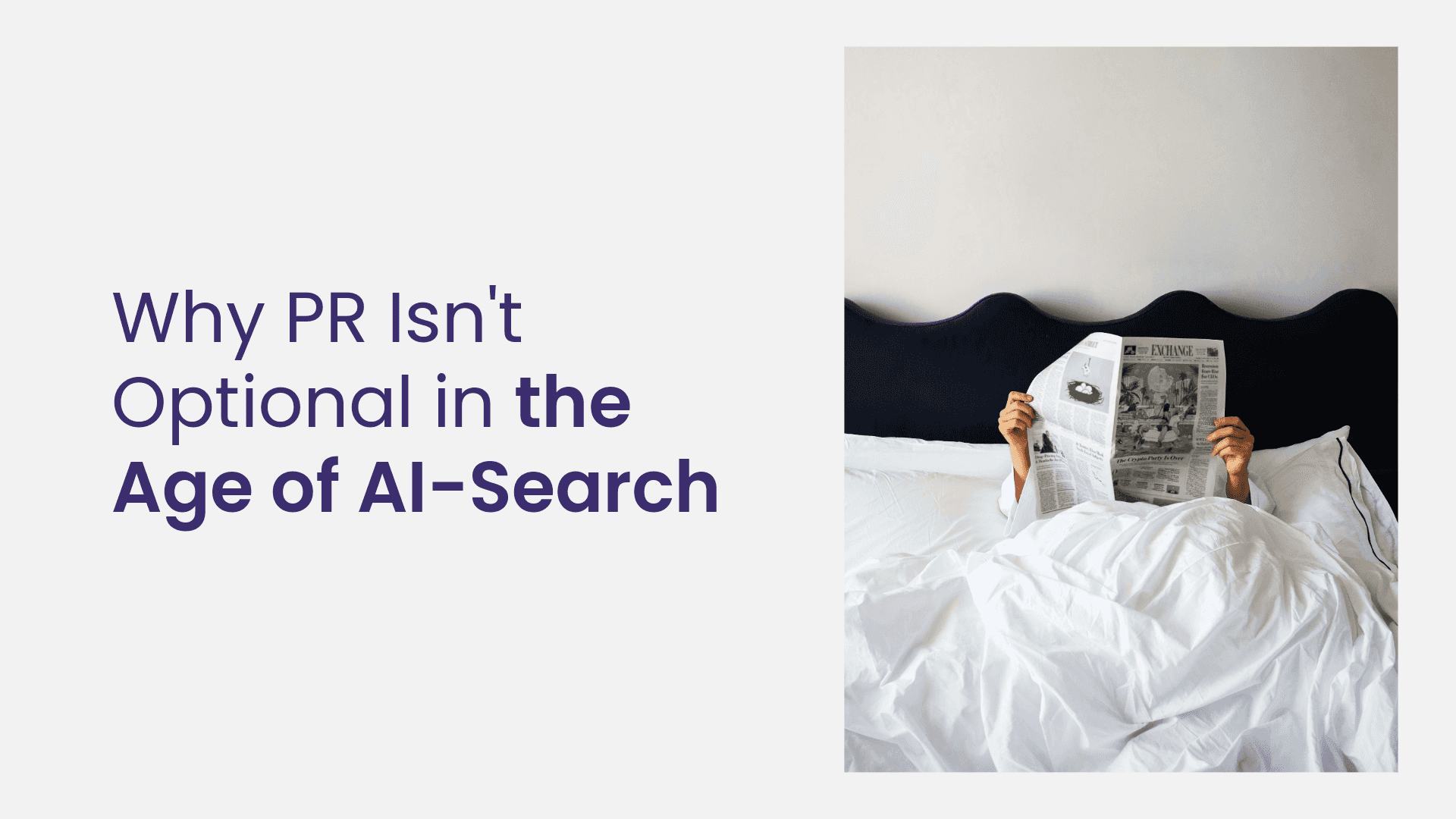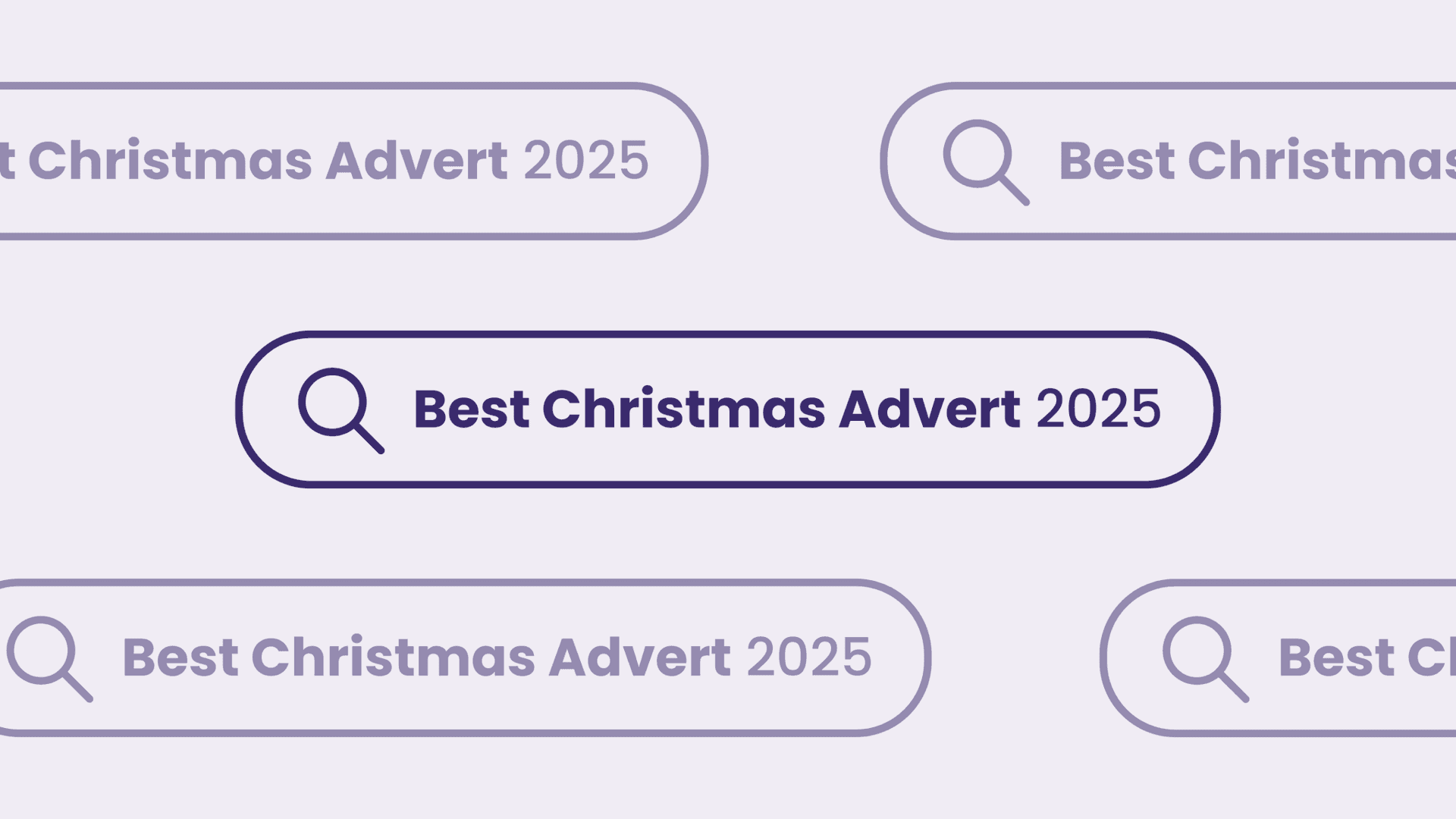Google Updates Mobile-Friendly Test Tool
Written by Daniel
Following Google’s recent move to a mobile-first search ranking index, the digital giant has updated its Mobile-Friendly Test tool. Why not subscribe to our YouTube channel for more videos like this?
See below for the full video transcription.
VIDEO TRANSCRIPTION:
Jamie: Last thing we want to touch on is just an update to Google’s Mobile-Friendly Test. This is an online tool that Google offer, they offer a couple of these. There’s page speed test, there’s a few others, and there’s Mobile-Friendly Test. Mobile-Friendly Test has become really important with the emphasis that Google have been placing on search for mobile, and mobile-first, etc. So they’ve updated this tool, made it a little bit more clever, because there’s always been this hangup about, “Does it parse JavaScript correctly?” I mean, sites now, they do all kinds of stuff. And historically, Google’s not been that good at keeping up to it and indexing it correctly. So they keep updating this tool, which is great, because it’s really useful as a developer. And now, it basically takes into account more Ajax stuff and more JavaScript stuff. It even shows you the JavaScript dev console.
This is something…it’s just sort of a little time-saver for developers. So it shows you a screenshot of the website too, so it’s a great thing to show to clients that you’ve put emphasis on taking this type of care, running it by Google’s test so they give you a big green light and stuff if it’s all cool. Clients love that, so it’s good that Google keep updating these tools. So we like it and we use it pretty much every day. It’s good, good little test. It’s always good to do your own testing on devices too though, because you’ve got these problems with these tools whereby, at the end of the day, it’s just an emulator. For example, the user agent is still a Google bot smartphone, or something like that, so it’s not even an Android user agent or an iOS user agent. You don’t know what websites do with these user agents. Sometimes they sniff them and show you something else. So it’s always good to test on an actual device, but these tools are a good quick win, takes two seconds. Good. Yeah, anything to add?
Use it, try it. It’s easy. Just Google for ‘Google Mobile-Friendly Test’. In fact, there’s a box that you enter your URL that comes up in the SERP. You notice that? Type in Google Mobile-Friendly Test in Google.
Lee: Oh, so you can just enter that.
Jamie: Yeah. The box you put your URL in is right there for you. You don’t have to go onto the tool page. So they’re promoting it quite heavily. I don’t know what kind of insight they get out of this.
Lee: Well, they’ve just moved to a mobile-first index as well, so.
Jamie: I don’t know what they get out of developers using it though.
Lee: Well, they get to take everybody that don’t pass and…
Chris: Penalize them.
Jamie: Yeah, I know, but they obviously run this test behind the scenes for indexing purposes.
Chris: They’re gonna have that data anyway, aren’t they?
Lee: It’s data collection, isn’t it? It’s the same as what they do with everything else.
Chris: They do try to be useful as well from time to time, especially when, you know, there’s been such buzz and talk around a topic like mobile-indexing. They try and offer extra stuff, don’t they, around it.
Jamie: Yeah, I suppose saying that it’s not something that, as far as I’m aware, Bing offer… Did they offer a suite of tools to see how well your website’s going to perform in their index? So is there a mobile-friendly test?
Chris: Bing?
Jamie: That Bing have used?
Chris: Bing?
Jamie: Yeah.
Chris: Who’s that?
Jamie: Exactly.
Chris: No. I don’t think there is.
Lee: They have a webmaster tools consoles and stuff like that.
Jamie: But they don’t have suite tools like page speed though, do they?
Lee: I don’t know about the complexity of the tools that are available.
Jamie: I guess it just gives developers confidence, doesn’t it.