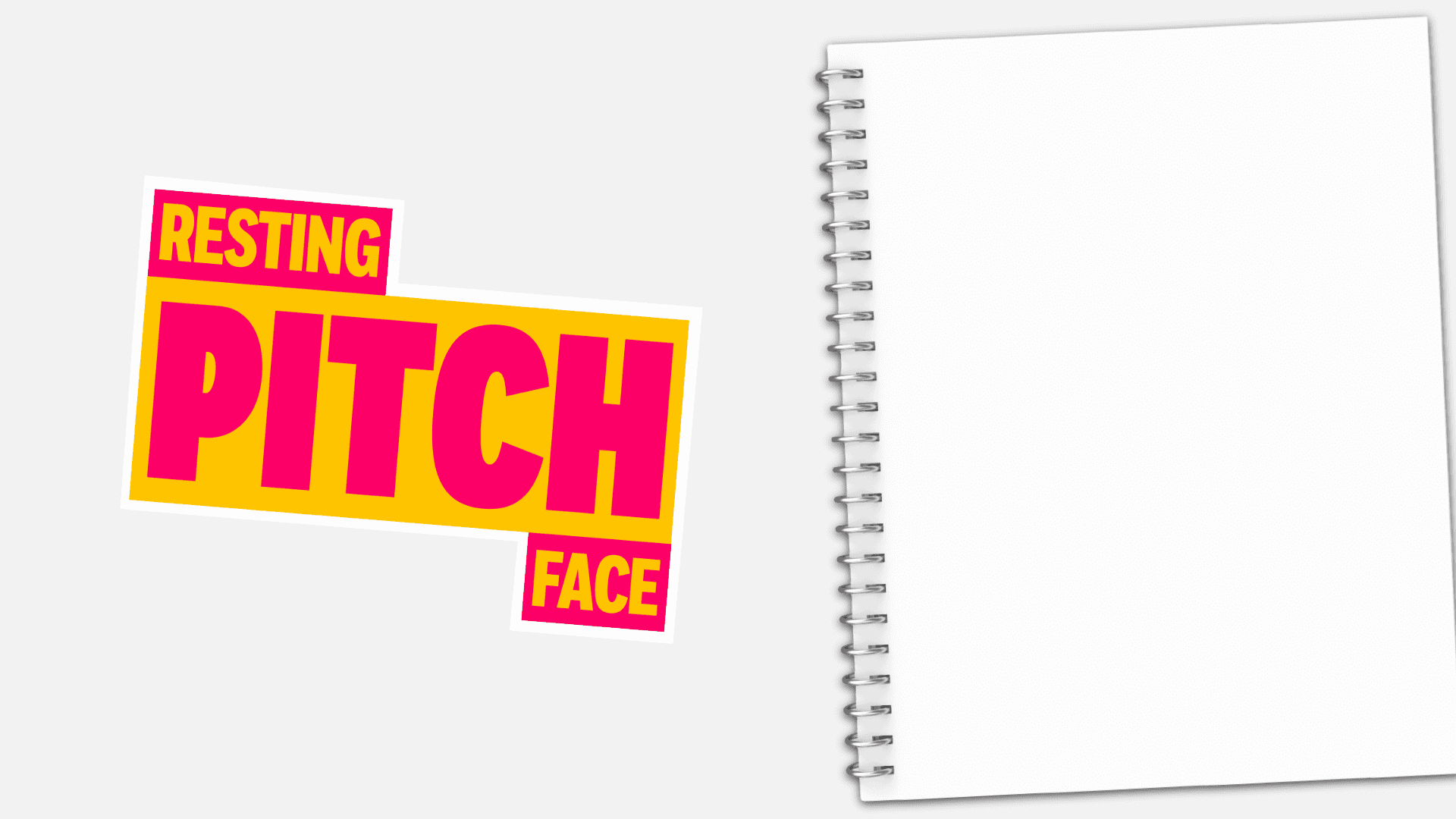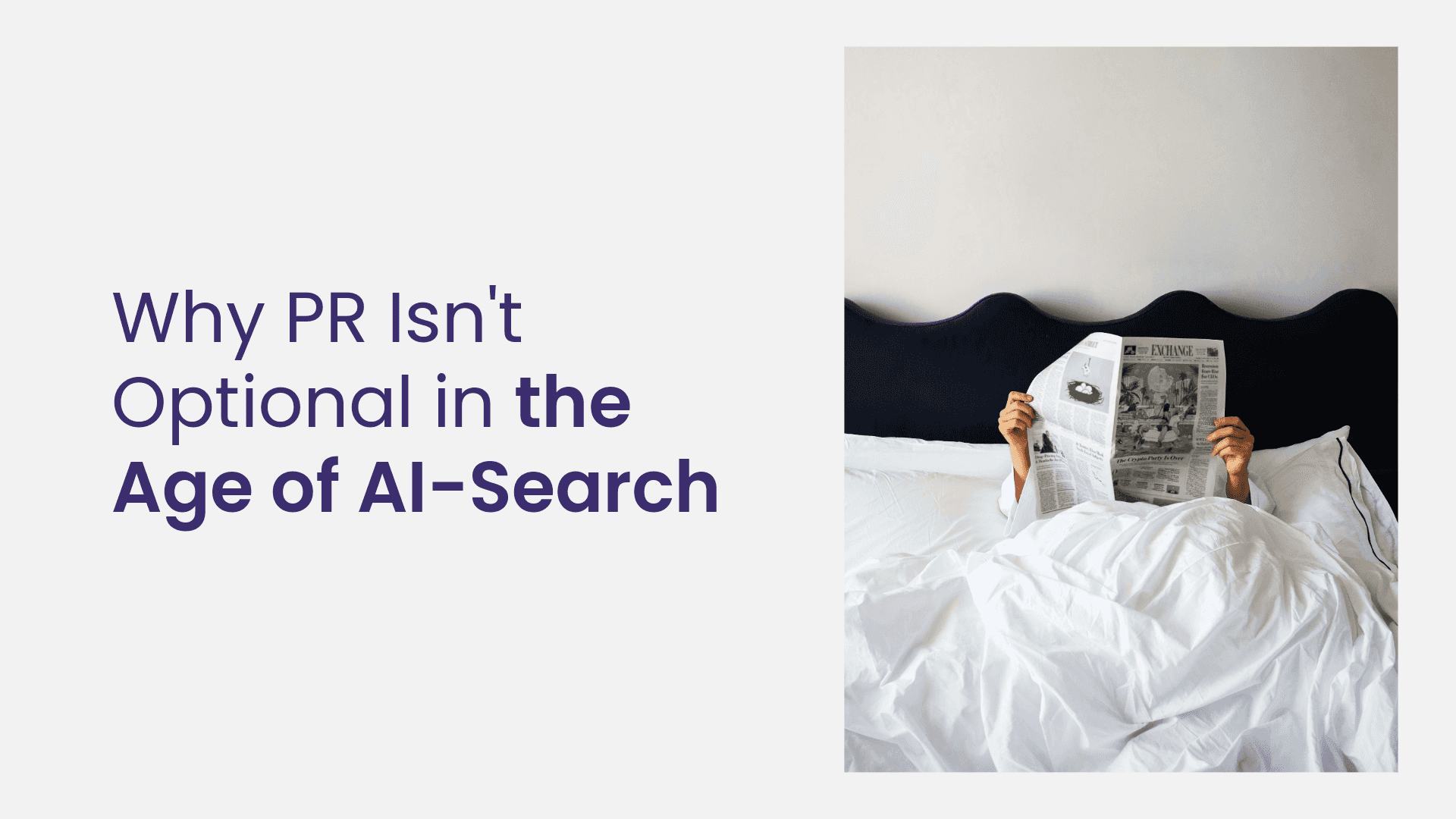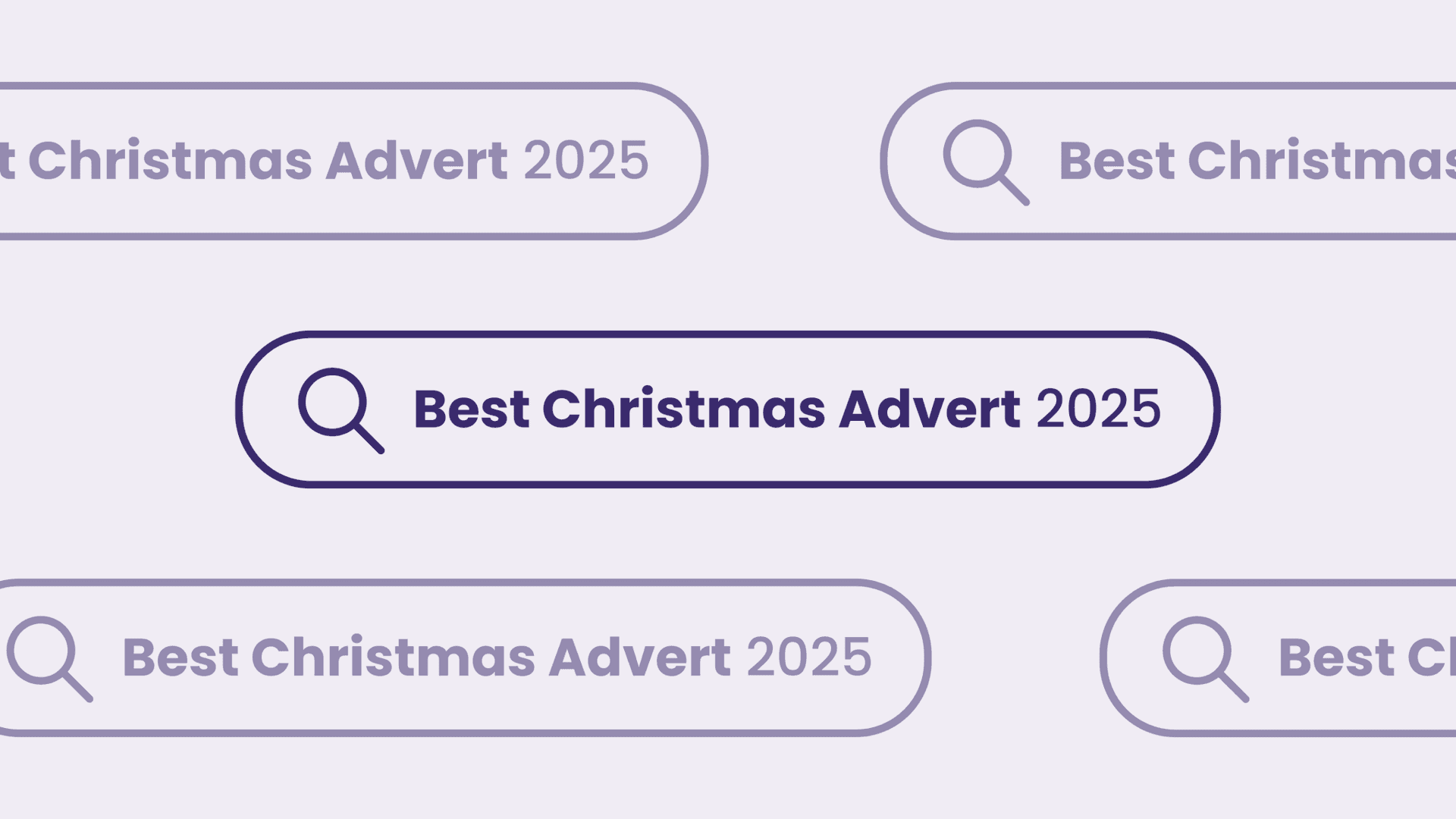A Guide to 404 Error Codes: Unlocking the Mysteries Behind Broken Links
Written by Mackenzie
As you browse the vast expanse of the internet, you’ve likely stumbled upon a frustrating sight – the infamous “404 Error – Page Not Found.” Whether you’ve arrived on a 404 error page because of a simple typo or because you were seeking a page that no longer exists, most people find being unable to find what they’re looking for a frustrating experience.
What is this cryptic message, and why does it happen? Fear not, for this comprehensive guide is here to demystify the enigma of 404 error codes and empower you with the knowledge to tackle them like a pro!
What do 404 Errors Mean?
A 404 error is an HTTP status code that indicates the server could not find the requested web page or resource. When you click on a link, type an incorrect URL, or access a page that no longer exists, the server responds with a 404 error to let you know that the content you’re seeking is currently unavailable.
The Anatomy of a 404 Error Page
When you encounter a 404 error, you’ll typically see a standard error page. However, some websites employ custom 404 pages with helpful information, search bars, search forms, site maps, basic contact information or suggestions to redirect you to relevant content.
Going further, many brands use their 404s as an additional brand touchpoint. Boasting a hero image and some witty or otherwise on-brand copy, a humble yet dry and frustrating 404 page can be made more engaging and purposeful.,.
What are the Causes of 404 Errors?
The typical trigger for an error 404 message is when website content has been removed or moved to another URL. That’s not the only reason why an error message could appear though:
- Typographical Errors: Simple typos in the URL can lead to 404 errors. Always double-check your inputs before hitting “Enter.”
- Link Rot: Websites undergo changes over time. If a page’s URL changes or the content is deleted without proper redirection, it results in link rot and triggers a 404 error.
- Deleted or Moved Content: Webmasters might delete or relocate content, leaving behind broken links.
- Broken Backlinks: External websites may link to your content. If you remove or move that content without setting up proper redirects, visitors clicking on those links will encounter 404 errors.
- Server Misconfigurations: Technical issues, server misconfigurations, or DNS problems can also cause 404 errors.
Do 404 Errors Affect SEO and UX?
404 errors might seem trivial, but they have significant implications for both users and website owners:
SEO Consequences: Search engines dislike broken links, and frequent 404 errors can affect your website’s search engine rankings.
User Experience: Encountering multiple 404 errors frustrates users and negatively impacts their perception of your website’s reliability.
Lost Opportunities: A broken link could have led to a potential customer, partner, or valuable content. Fixing 404 errors helps retain these opportunities.
How to Fix 404 Errors
There are a few ways to fix 404 errors on your website and ensure your visitors land on a viable page where they can find the information they need. Now that we understand the causes and consequences let’s explore strategies to resolve 404 errors effectively:
Regularly Audit your Website: Conduct periodic website audits to identify and fix broken links promptly.
Implement Proper Redirection: When removing or relocating content, set up 301 redirects to guide users and search engines to the correct pages.
Customise your 404 Page: Create a friendly, informative custom 404 error page. Offer suggestions, a search bar, and links to popular content to keep users engaged.
Monitor with Webmaster Tools: Use webmaster tools or site auditing software to monitor and identify 404 errors efficiently.
Update External Links: Reach out to webmasters of external sites linking to your content and request updates for broken backlinks.
The Best 404 Error Web Page Examples
Over the years, websites have found different ways to inform visitors of a 404 error and channel them back to the right place, some simply, some creatively, and some hilariously. Here are some 404 error page examples that delight.
- Spotify
Spotify’s 404 message gives reference to the Kanye 808s and heartbreaks.
- IKEA
IKEAs is a winky nod to the thing everyone fears when getting an IKEA product,
- LEGO
Everything is AWESOME when it comes to Lego!
- Slack
404 error codes are not insurmountable obstacles on the information superhighway. Armed with knowledge and proactive measures, you can tackle them effectively. Embrace regular website maintenance, proper redirection, and user-friendly error pages to give your audience smooth online experiences.
Remember, a well-maintained website is a testament to your commitment to delivering valuable content.
If you want to find out more, don’t hesitate to get in touch. Plus, for more digital marketing tips and advice, follow Flaunt Digital on LinkedIn, Instagram or Twitter.