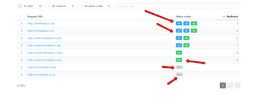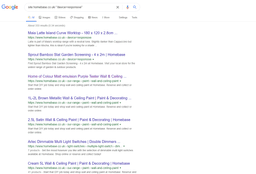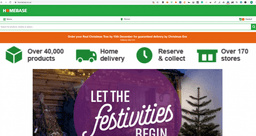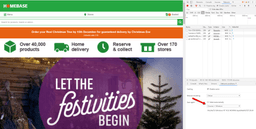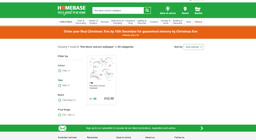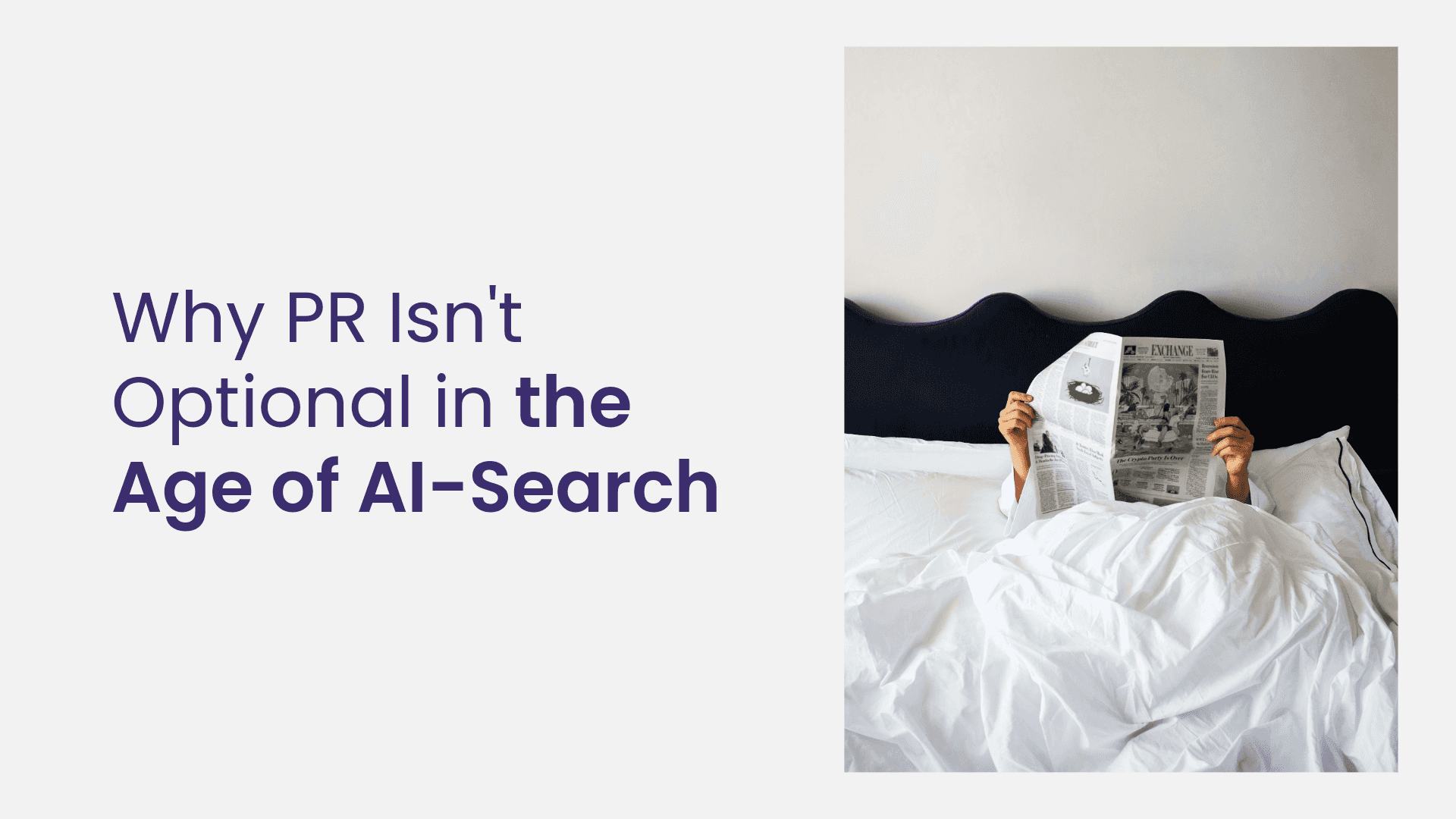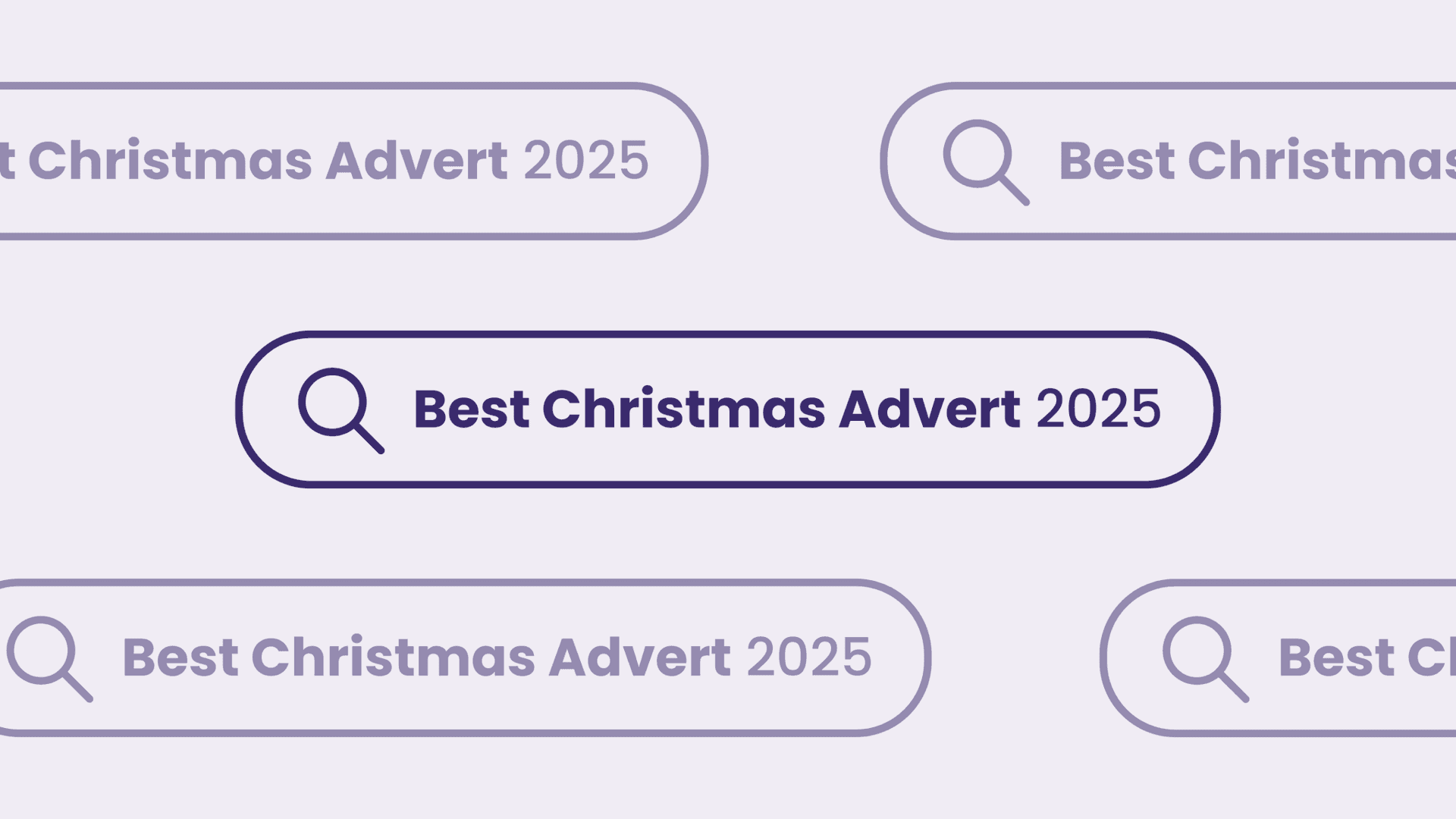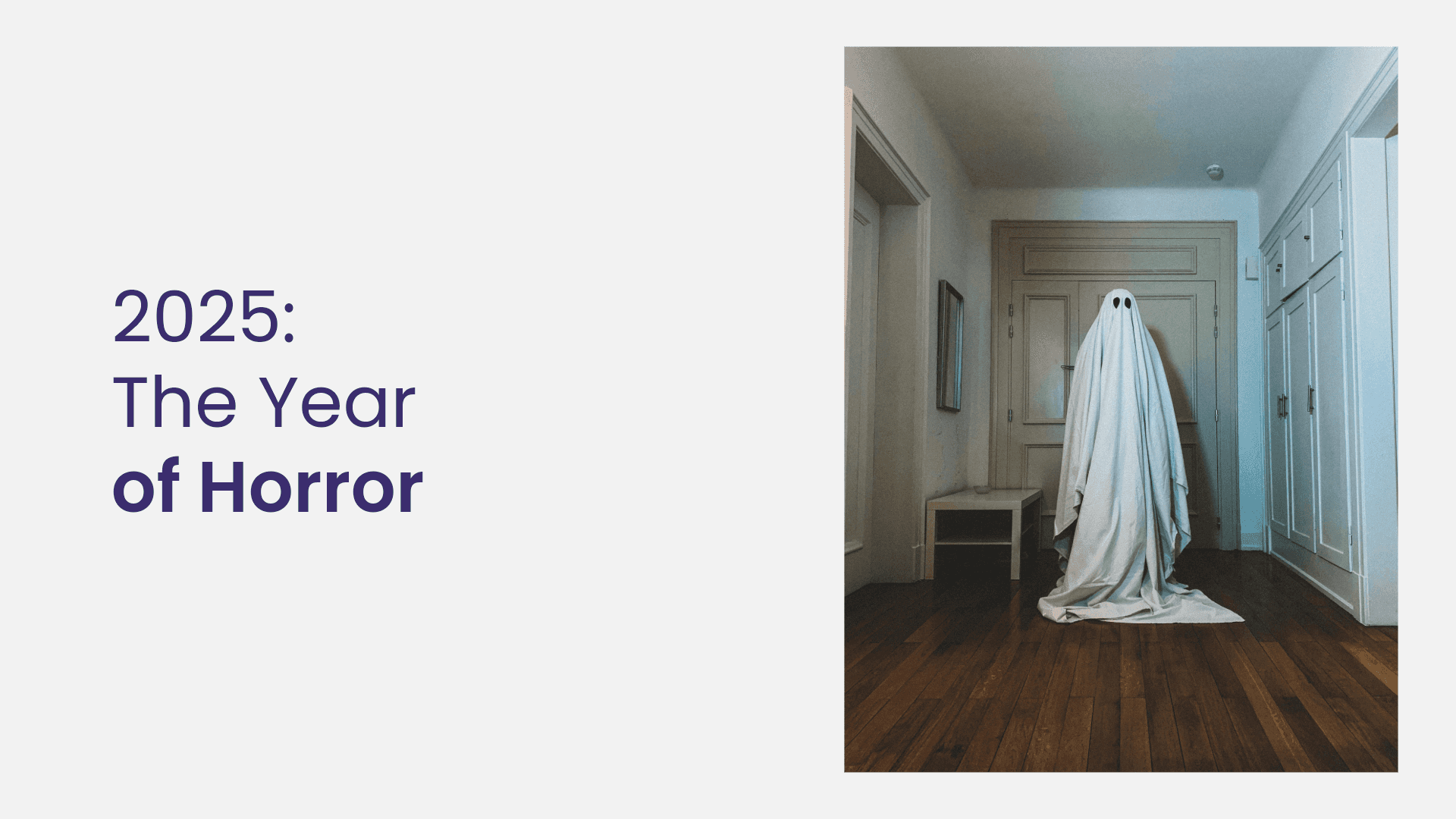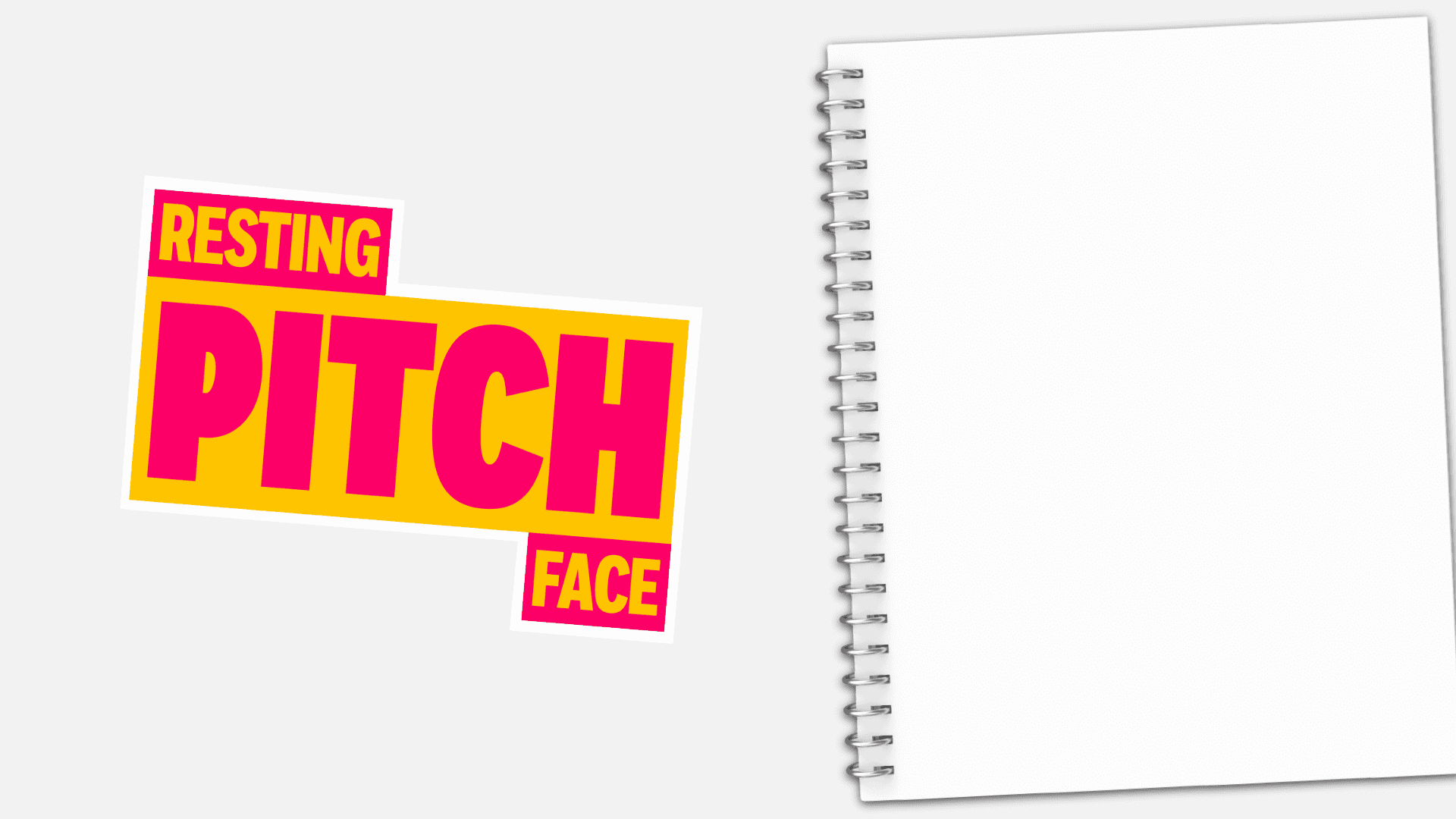
Revealed: Why Homebase.co.uk Comes Top Of Which? Consumer Naughty List
Written by Daniel
Earlier this week, it was revealed that DIY and homeware chain Homebase has been voted the UK’s worst online store of 2019 by Which?. Common nuances included the website still displaying products that are out of stock, slow loading speeds and ignoring customer complaints. But after having a quick look through the website ourselves we discovered that this was just the tip of the iceberg, with numerous technical issues that could also be impacting SEO performance.
When it comes to e-commerce stores, the two main sources of traffic are typically Organic and Paid. In Homebase’s case, about 25% of its website traffic comes from Organic Search; accounting for 1 million sessions in November 2019 alone. With this in mind, any hinderance to SEO performance will rapidly become a major business problem for the homeware chain.
With festive spirits flying high, we took it upon ourselves to give the Homebase marketing team an early Christmas present in the form of a free SEO healthcheck…
Note to the Homebase marketing team: this is just a top-level audit. Feel free to get in touch to discuss some of the other key issues that we discovered.
Homepage URL Response Errors
Context: Most website homepages can be accessed through several alternative versions of the URL, with common variations including trailing slashes, “http” or “https” and “www.” or non-“www.”. This means the homepage of a website often carries the highest risk of duplicate content out of any other page across a website.
The Problem: The Homebase homepage has 8 different URLs across the aforementioned variations, with 5 out of the 8 URLs being set up incorrectly.
For example, both “https://homebase.co.uk” and “https://homebase.co.uk/” return an error and fail to load.
“https://www.homebase.co.uk” and “https://www.homebase.co.uk/” both resolve to a 200 (success) response code, however this presents a huge duplicate content risk as Google sees them as two separate pages. This could result in the homepage failing to rank for brand-related search terms.
Finally, “http://homebase.co.uk/” and “http://homebase.co.uk” both redirect to “https://www.homebase.co.uk/?redirect_homebase.co.uk”, which resolves correctly. However, this is not best practice and could result in lost page authority.
With such a wide selection of homepage variations that can be accessed, this means that users will struggle to access the site when typing the URL directly into their browser. As previously mentioned, this also presents a huge duplicate content risk.
The Solution: The Homebase marketing team will need to select a single URL as the primary URL – we recommend “https://www.homebase.co.uk/” and 301 redirect all other variations to this URL.
Mobile-Desktop Index Leak
Context: With the rise of smartphones in the late 2000s, it became commonplace for websites to have a mobile and desktop version. However, since the early 2010s and the rise of devices with varying screen sizes, the best practice has been to design a “responsive” website that can change sizes to fit different screens. There are various ways to implement this, but the most common technique is to design a single template that adjusts itself depending on pixel width.
The Problem: There are 343 web pages indexed in the desktop SERPs that feature a “device=responsive” directive in the URL; this directive returns a mobile version of the site, even if the user is viewing the page in a desktop browser.
If a user clicks into one of these pages, the site deems them to be visiting from a mobile device, even when this is not the case. This also means that any other page a user navigates to thereafter will also be displayed as the mobile version, even if it doesn’t have the responsive directive in the URL.
In addition, most people don’t know how to switch user agent in their browser; and for those that do, Homebase’s responsive directive overrides Google Chrome’s user agent selector (i.e. even when manually switching the user agent to “Chrome – Windows”, the mobile site will still be displayed).
Even when opening the page in a new browser it still displays the mobile version. This makes it very hard to navigate the site, which undoubtedly results in people leaving the site and going to a competitor.
The Solution: This can be easily resolved by making the site responsive following best practices, which should be done before deleting the “device=responsive” directive from all web pages.
Website Speed
Context: Whilst the speed of a website is not a ranking factor as such, it is considered a tie-breaking factor by Google. In theory, this means that if two websites are competing for a search term and they perform identically from a technical SEO and content-perspective, the website that loads faster will rank higher. However, if one website has page speed issues but is perfect from a technical standpoint, it will rank higher than a website that is really fast but has serious technical issues.
The Problem: Across a sample of 1,000 Homebase web pages, it takes an average of 15.7 seconds from the moment a user loads a page to the moment they can start browsing it. Google considers anything more than 7.3 seconds to be poor, therefore 15.7 seconds is significantly over this benchmark. Furthermore, it takes almost 5 seconds on average for any meaningful content to show up. Google considers anything more than 4 seconds to be poor, however we usually recommend to aim for less than 2 seconds. Finally, the average speed index score was 37%, which is also considered very poor by Google.
The Solution: There is no single fix for page speed; it often takes a lot of trial and error in order to see what has an impact and what does not. Some of our top recommendations for reducing the page speed of a site includes eliminating any render-blocking resources, removing unused CSS, avoiding an excessive DOM size, minimising main-thread work, optimising image sizes and reducing JavaScript execution time.
Confusion Over Out Of Stock Products
Context: When it comes to e-commerce websites, it’s commonplace for specific products to go in and out of stock on a regular basis. As you can imagine, this can leave a large volume of dead product pages without the implementation of an effective out of stock process.
The Problem: There is no easy way to tell if a product is out of stock on Homebase.co.uk without actually clicking into the product. Even so, the “Reserve & Collect” option appears in the same colour as the standard “Add To Delivery” option, which may confuse users.
The Solution: This could be easily resolved by adding an “Out Of Stock” or “Reserve & Collect Only” sticker to relevant product images within the product index pages. In addition, the “Reserve & Collect” button should be displayed in a different colour to the “Add To Delivery” option to avoid confusion.
Homepage H1 Logo
Context: H1 tags are considered a minor ranking signal by Google, used to highlight to its website crawlers what the page is about. This is typically the most contextual piece of text on a web page.
The Problem: The Homebase logo on the homepage is wrapped in a H1 tag, which is not typically best practice. Furthermore, Screaming Frog does not register any text within the homepage H1 tag, which suggests that Google’s crawlers will not be able to register text either; therefore proving the H1 tag ineffective.
The Solution: Select a relevant H1 tag for the homepage. With the existing on-page copy this may be difficult, therefore we propose adding a piece of text above the homepage banner that reads “First For Decorating, DIY & Garden”.
Over-And-Under-Optimised Page Titles
Context: Page titles are considered a minor ranking signal by Google and they are also important from a UX perspective, in terms of encouraging the user to click through from the Google SERP. Google cuts off page titles in its SERPs between 65-70 characters and its crawlers typically stop reading page titles after 70 characters, therefore it is best practice to keep page titles under 70 characters. In addition, any page titles below 30 characters are considered under-optimised.
The Problem: 10% of page titles are over 70 characters and 6% are below 30 characters, from a sample of 10,000 URLs across the Homebase website.
The Solution: Ensure that all page titles are between 50-65 characters, utilising relevant keywords to rank for relevant search terms.
Blog URL Authority
Context: The homepage of a website tends to carry the most authority, which it then passes down to sub-directories and any other pages that it links to. This means that the more directories in a URL (i.e. www.website.com/directory1/directory2/), the more authority that is lost. It’s best practice to ensure that every web page is accessible in no more than 3 to 4 clicks.
The Problem: Some blog posts sit as far as 4 directories down from the root domain, which could result in significant lost authority as Google may not deem these pages as important as other pages across the website.
The Solution: To mitigate lost authority, the blog posts should sit at the root domain (i.e. www.website.com/blogpost/).
Why not check out our full onsite blog for more articles like this?