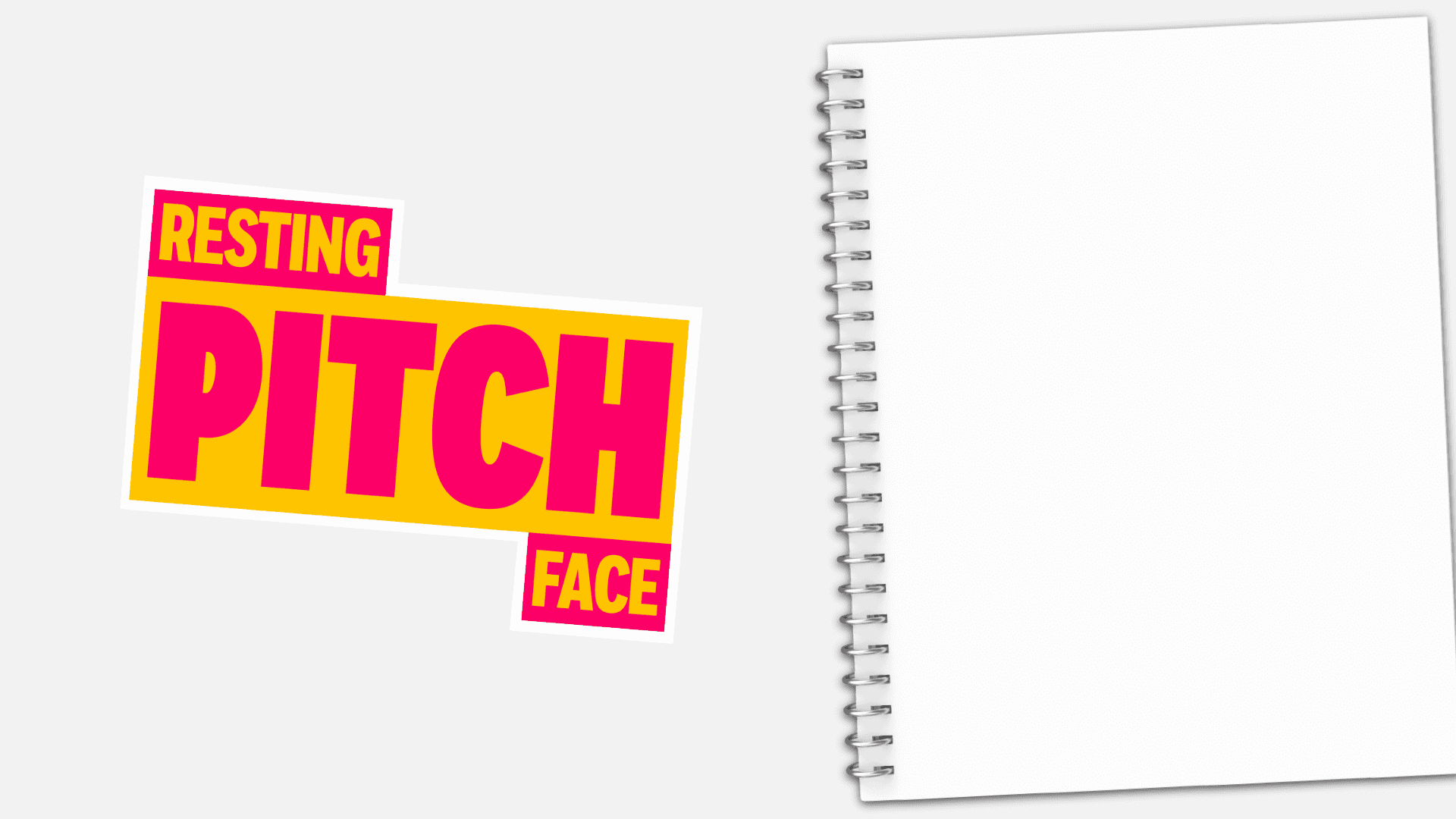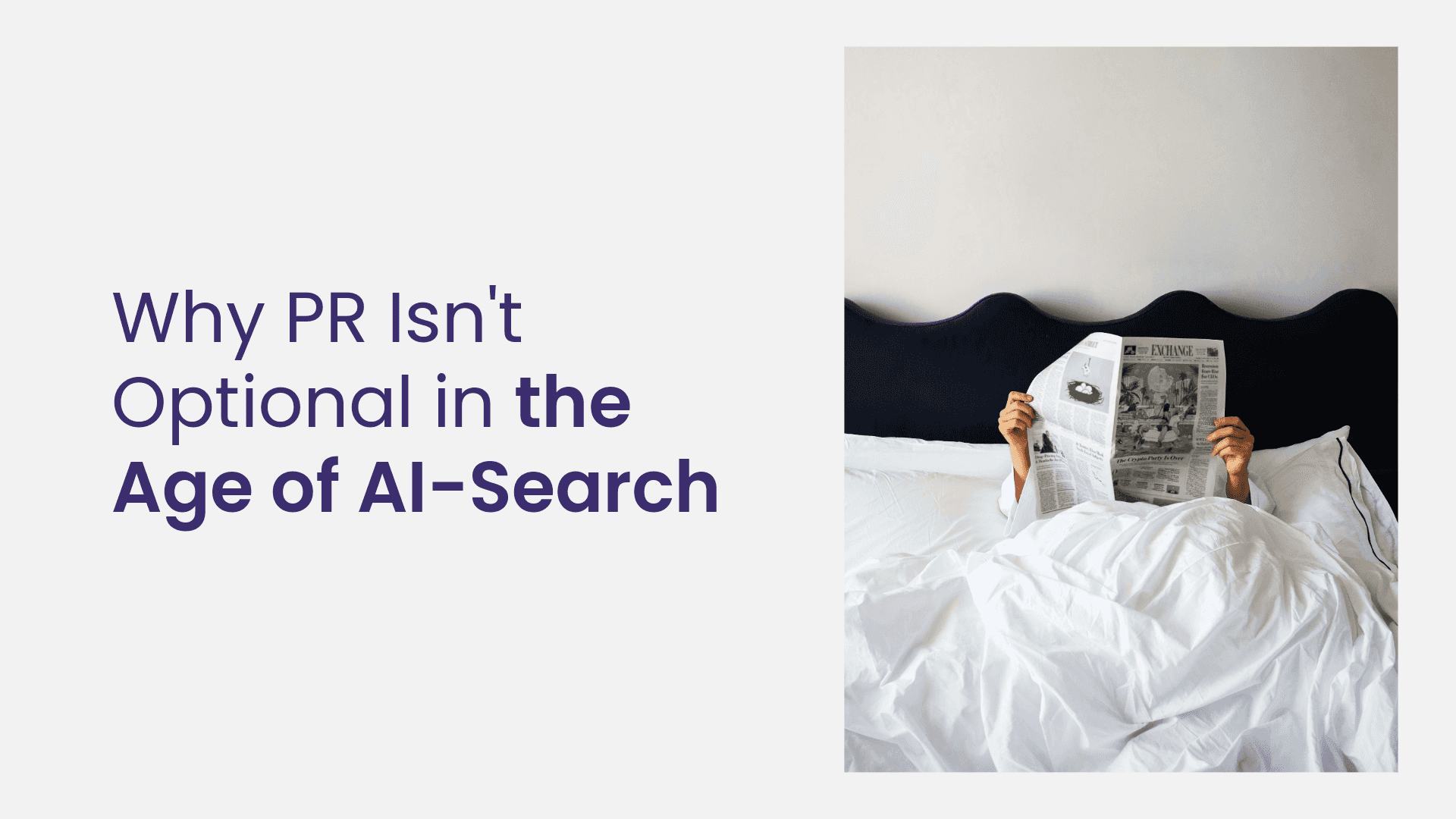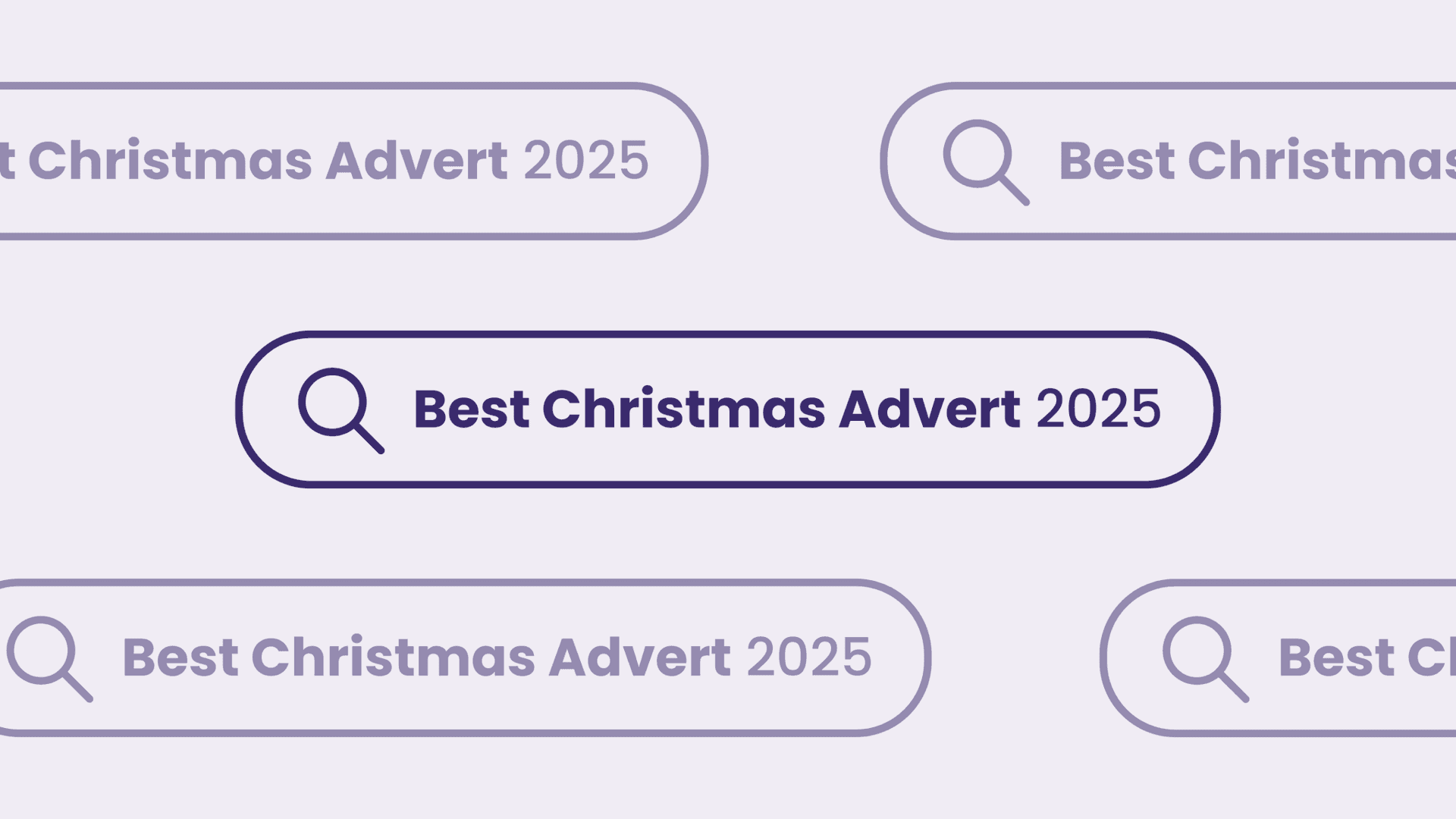How To Improve The Speed Of Your Website
Written by Daniel
It’s generally accepted that SEO has three main focus points: On-page SEO, Off-page SEO and Technical SEO. Within each of these niches there are hundreds, if not thousands, of different techniques and strategies to help improve the overall performance of a website and encourage it to rank higher in the SERPs.
In this blog, we’re going to be focusing on one of the most crucial aspects of Technical SEO – page speed.
What Is Page Speed?
Page speed is nothing more than how long it takes for a specific web page to load. You may also hear the phrase ‘site speed’, which usually refers to the loading time for a full website or its key pages. These two terms are often used interchangeably, referring to the same thing.
Why Does A Website Need To Be Fast?
Google is known to consider site speed as one of its key ranking signals, even more so following its ‘Speed Update’ back in July 2018. Therefore, in order to rank on Page 1 in Google’s SERPs it’s important to have a fast website.
In addition, page speed is a crucial part of offering a good user experience. If your website takes too long to load, users will click away from your site and go to another page in the SERP. A slow website is also known to damage the general perception of your brand. There is plenty of research to support this too:
- 57% of consumers abandon a site after waiting 3 seconds for a page to load
- 80% of people will not return to a “slow” site
- A one-second delay in page loading speed can result in a 7% decrease in conversions
How Can I Improve My Website’s Page Speed?
There are several ways that you can improve the speed of your website, with some techniques being easier than others. We’re going to take you through some of our top recommendations.
Reduce The Number Of Plugins Or Extensions
Most websites with a CMS platform use a number of plugins to improve and manage their website, including plugins that can help to improve page speed. But when these plugins start to build up, they can slow down your site significantly.
One of the first steps for optimising the speed of your website should be to review the plugins that you’re currently using. See if there are any that could be implemented using a different technique, or even any that aren’t necessary at all. For example, if you have a plugin that is used to generate metrics on the performance of your site, such as website traffic and conversions, you could remove this plugin and simply connect your website to Google Analytics.
Improve Server Response Time
Whenever someone visits your website their browser sends a HTTP request to your server. If you’re using a slow or overloaded server, this can have a significant impact on the time that it takes for a user’s browser to start loading your site. This process is often referred to as Time-To-First-Byte (TTFB), which Google recommends to be no more than 200 milliseconds. Other causes of a poor server response time can be high website traffic, low-quality hosting solutions, the type of content on your webpages and so on.
Implement AMP
Accelerated Mobile Pages (AMP) is a relatively new scheme that Google started to promote in early 2016 in response to Facebook’s Instant Articles. In brief, this is a webpage format that offers a Google-compatible ‘fast’ version of an existing page. It’s really easy to implement on a website too; on WordPress you can simply install the official AMP plugin and it will work out-of-the-box on your posts.
Compress Image Files
Large image files can be one of the most significant factors that impact the speed of your website. When a user clicks on to your site, their browser will need to load all the content on that web page. If your page contains 15 images that are all over 200mb, I’m sure you can imagine the impact this will have on page loading time.
One way to optimise your image files is to install a plugin that automatically compresses any images that are uploaded to your site, reducing the size of your files in the process. Of course, if you already have numerous plugins on your site you may want to avoid this technique. Instead, you can use tools such as TinyPNG to compress your image files before uploading them to your website.
Leverage Browser Caching
As we mentioned above, every time a user clicks on your site their browser needs to load all the content on that web page. As you can imagine, this isn’t an easy process. One effective way to optimise this process is by leveraging browser caching. This works by instructing the browser that some files (e.g. images, CSS & JavaScript) are unlikely to ever change; if they’re required again on subsequent pages, the browser will fetch the file that was already downloaded from the cache rather than fetching it from the server again. This can cut down page speed significantly, as instead of reloading the full webpage each time someone visits your site it essentially just needs to reload the dynamic parts of your page. Again, you can simply install a plugin such as W3 Total Cache to implement this.
Minify CSS, JavaScript & HTML
Minifying CSS, JavaScript and HTML is a process that can be done when your developers are writing the code for your website, or through the implementation of a plugin such as W3 Total Cache. It simply involves optimising your code to remove unnecessary data such as spaces, commas etc. and aiming to reduce the size of your CSS, JavaScript or HTML files as a whole.
Reduce Redirects
Redirects are one of the most popular solutions for mitigating issues with 404 errors on your website. But all too often websites use 301 redirects when they’re not needed or even worse, implementing what is often referred to as a ‘redirect loop’. This is where a page redirects somewhere but is then redirected back to where it came from, so it goes round in a loop forever. Whenever one of your pages redirects to another page a user’s browser will need to create another HTTP request which takes time, even if it is just milliseconds. If a user gets caught in a redirect loop the page won’t load and can even be known to crash a browser.
Keep An Eye On Page Speed
It’s so important to remember that optimising the speed of your website is not just a one-time deal. Just one minor change could have a huge impact on your site. Keep a constant eye on your site speed using tools like Google’s PageSpeed Insights tool, which also provides recommendations on what pain points could be impacting your site the most.
Page speed really can have a huge impact on the success of an online business. E-commerce giant Amazon even came to the conclusion that it would lose $1.6 billion a year if its website slowed down by just one second.
Do you have any tips for improving page speed? Why not let us know in the comments or message us on Twitter or Instagram?
Want to discover more digital marketing tips and tricks? Why not sign up to our mailing list for all the latest insights from Flaunt Digital?