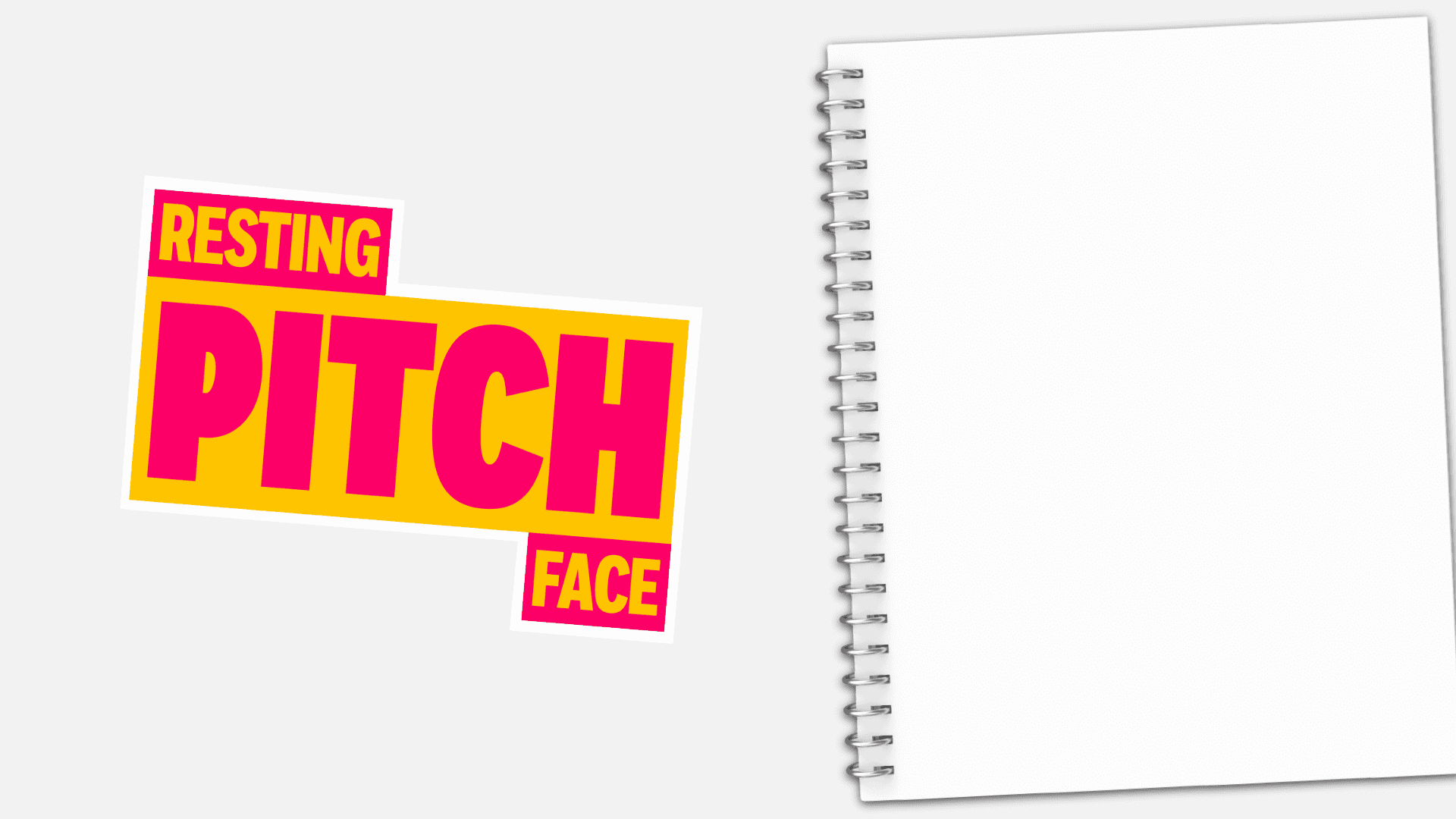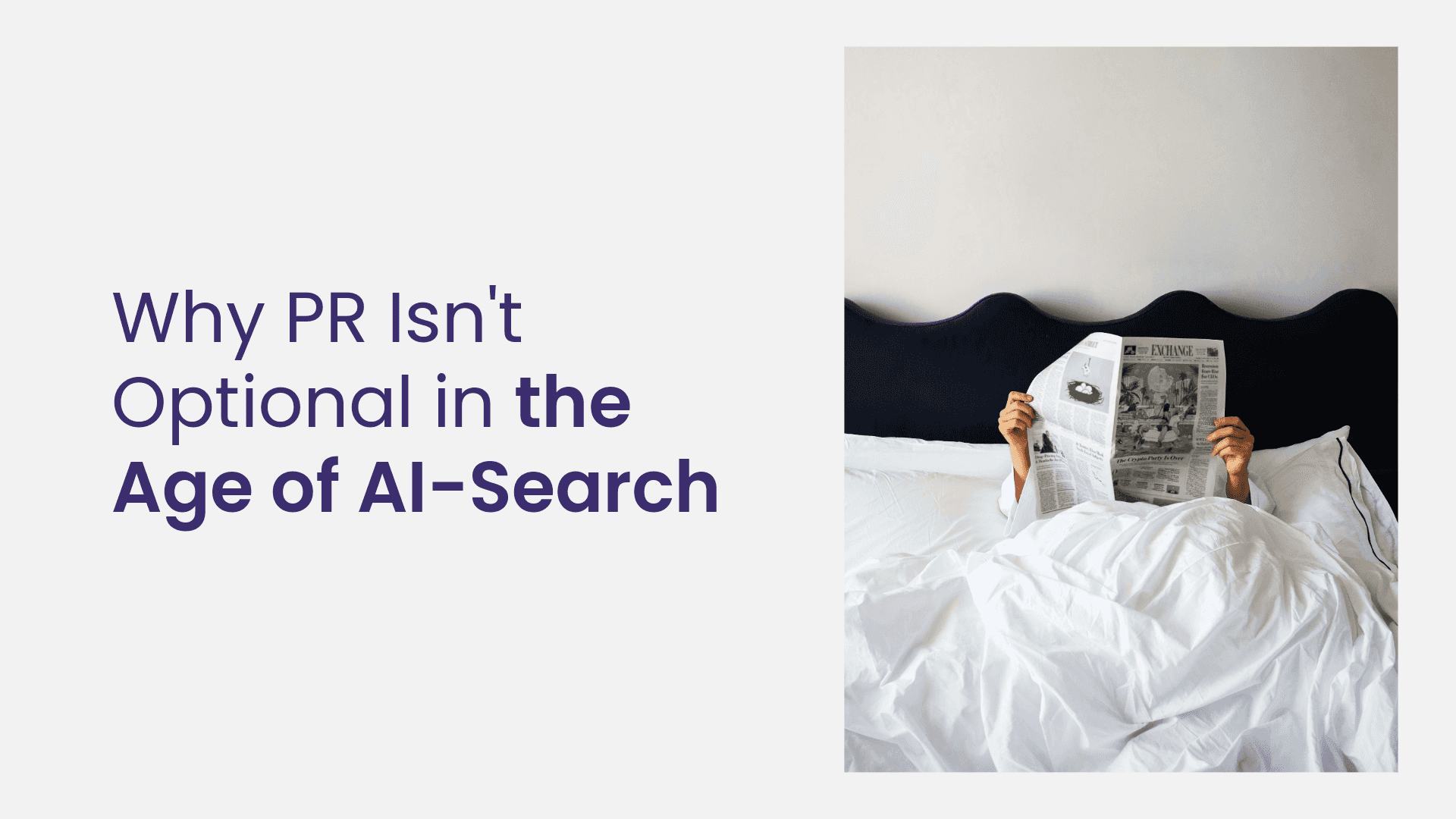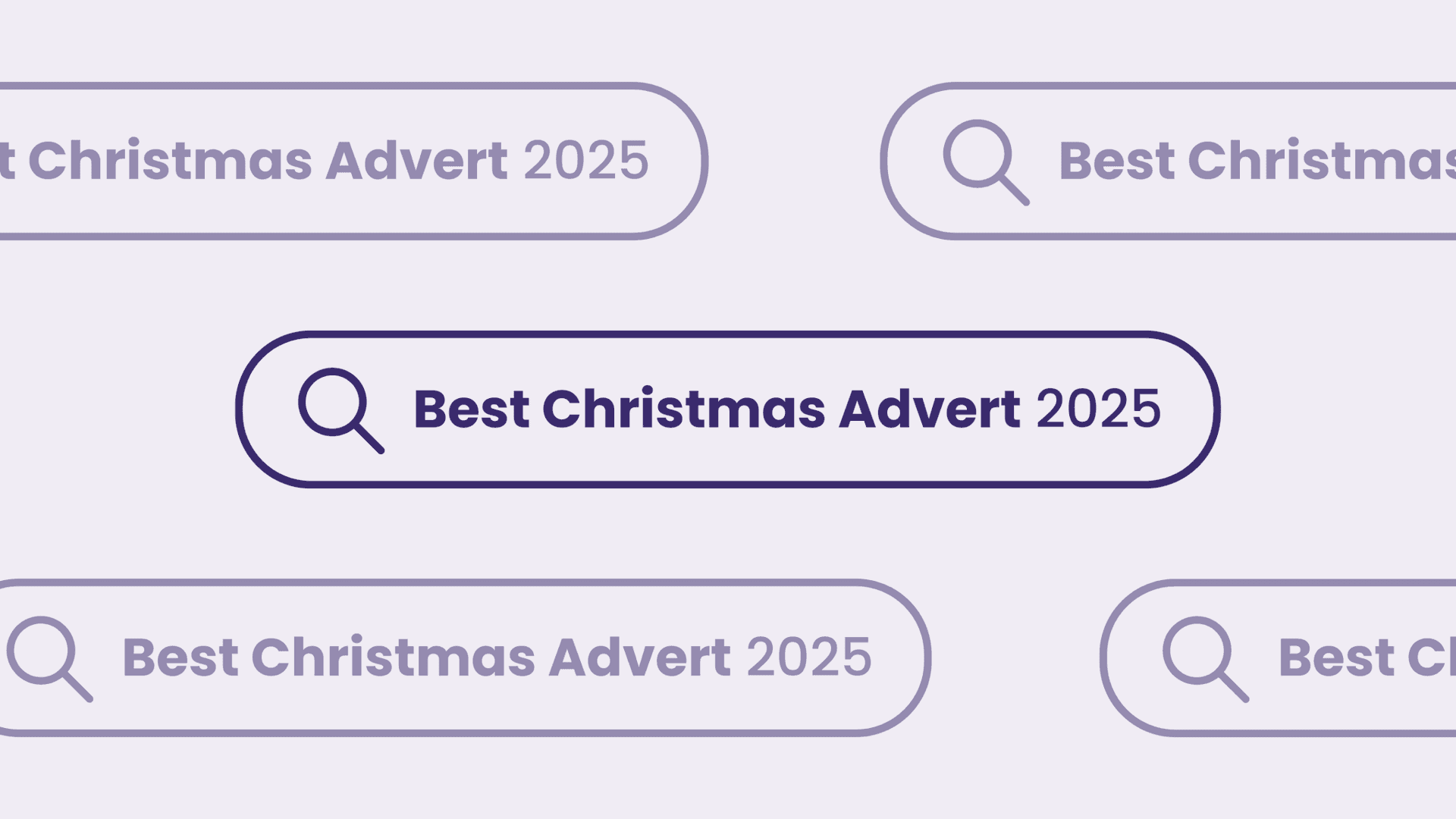How To Limit Overdelivery In Google AdWords
Written by Chris
In this video Chris gives an insight into Google AdWords’ recent update and how you can limit overdelivery on your campaigns. Click here to check out the AdWords Script mentioned in this video.
See below for the full video transcription.
VIDEO TRANSCRIPTION
Hi everybody, I’m Chris at Flaunt and today I’m gonna be talking to you a little bit about the overdelivery rule that AdWords implemented, which means that, basically, your campaigns can spend up to 100% of the budgeted amount on a daily basis. This is opposed to the 20% rule that was in play before this rule came in. And what it’s done is it’s created a little bit of a problem for PPC managers who are really meticulous and obviously like to manage their budgets on a daily basis rather than to spread it over a monthly basis.
So this algorithm came into play around October last year. It’s great in terms of managing budgets on a monthly basis. If you’ve got a specific monthly budget and you want to make sure that you spend that budget by the end of the month, this new update will do a fantastic job of spending that budget. But, obviously, if you’re chopping and changing, and you’re adding new campaigns or keywords, or even reducing campaign activity, then it can create a bit of a problem. Especially if you’ve got a pretty volatile account that spends in the tens of thousands every month. It can be quite problematic.
Most PPC managers are control freaks, if you like, and we do like to sometimes manage budgets on a daily basis to make sure that things aren’t getting out of hand. So this has created a little bit of a problem for PPC managers. And what we’ve noticed is that, obviously, on certain days where you wouldn’t expect as much activity to be running; either, you know, it might be a Monday’s your low day, and you’ve noticed that you’re spending a little bit more on a Monday than you would usually. Then, obviously, this is a problem. Especially if Monday isn’t your best converting day, you might intentionally want to spend less on that day and maximize your spend on a weekend when you generate the better returns or you see that conversion rates are better. So, there’s a number of things that are creating a bit of a problem here.
So there is a solution. The guys at freeadwordsscripts.com have introduced a new script that’ll basically allow you to manage these budgets on a daily basis again. It does take a little bit of setup, but the script is pretty much there for you to just put into AdWords and implement straight away. And what that’ll do is give you that control back where you can start, obviously, managing your budgets on a daily basis rather than spread over a monthly basis.
There are a few caveats with this script. So the first thing is that it does not deal with shared budgets in any way. And the second one is that it doesn’t deal with shopping or video campaigns as well, so you’ll have to manage those separately outside of this daily budgeting scheme. There’s still a possibility that your daily budgets might go slightly over. That’s because the script runs hourly, and obviously if those changes haven’t occurred in the last hour of the day, and the system hasn’t updated correctly, then you still might spend a little bit over than what you budgeted for.
So, it’s easy enough to implement. Just navigate to your script section of AdWords and paste the code in. You’ll also want to state the amount that you want the system to go over budget by, or under budget by. The best thing to do would be to read the information on freeadwordsscripts.com and take it from there basically.
Thanks for watching this week’s blog on how to manage your budgets on a daily basis. And tune in next week for more information.