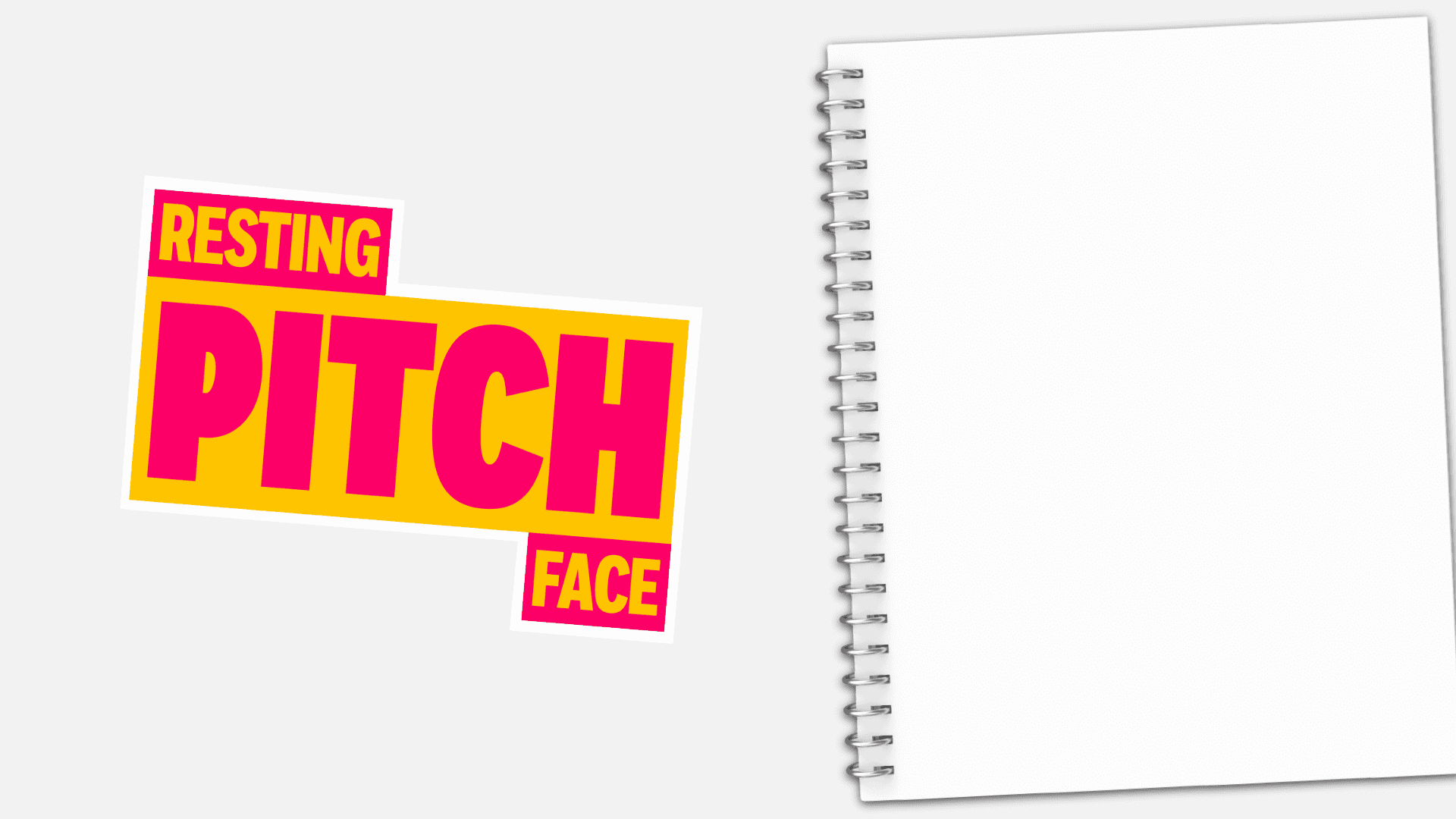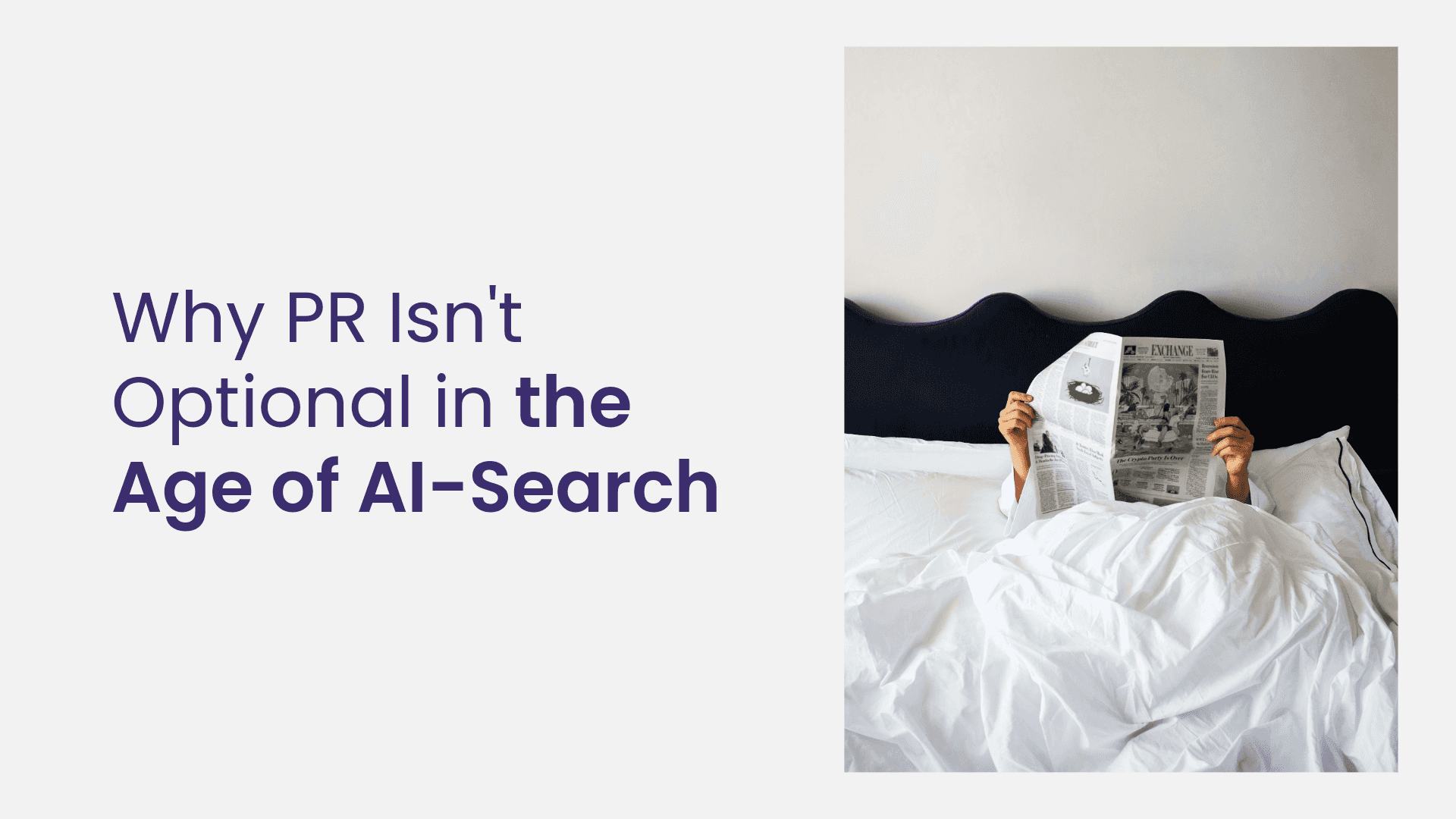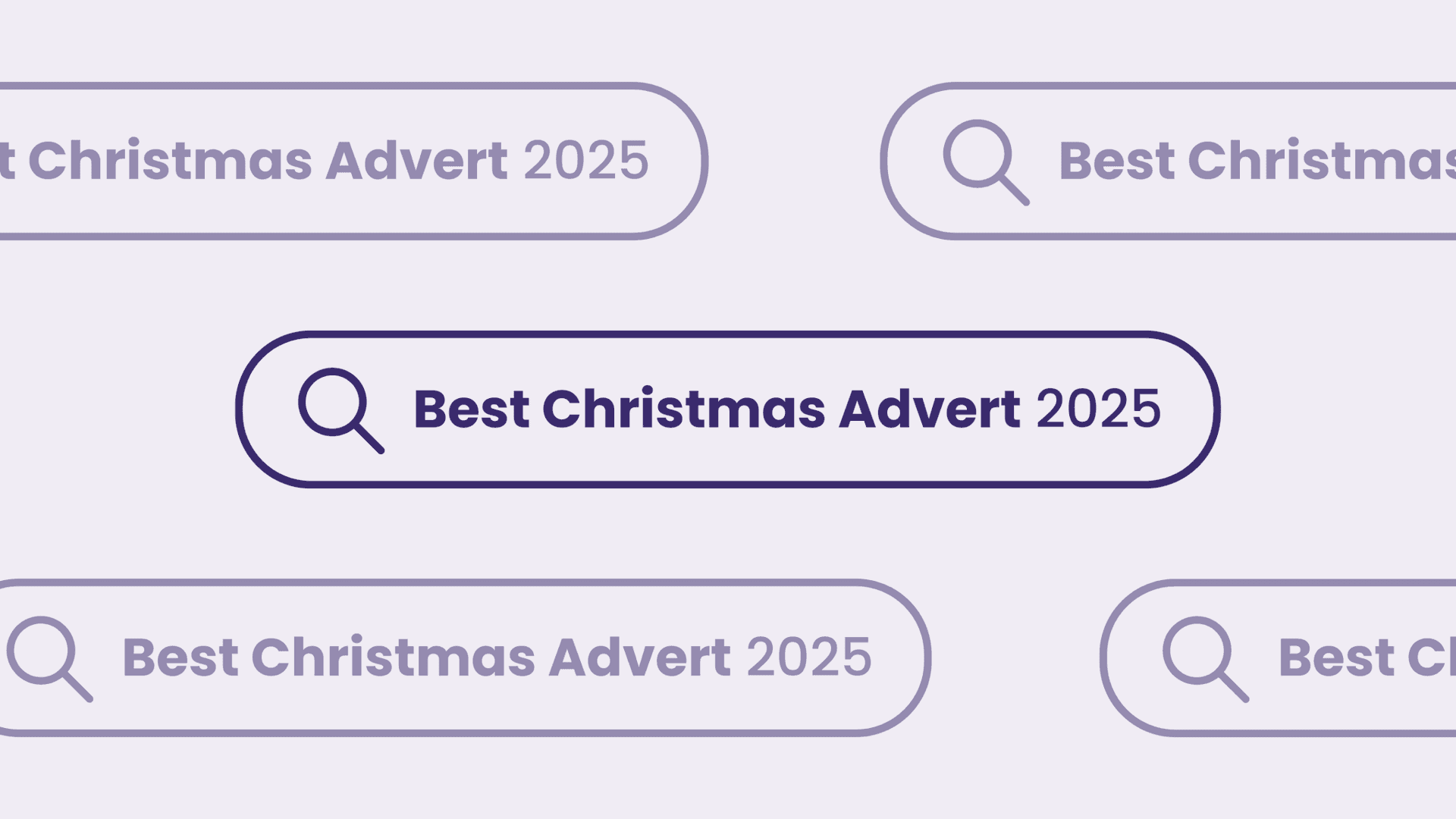Off-Site SEO Tips: How To Find A Contact’s Email Address
Written by Daniel
When planning an off-site SEO strategy, one of the main things that you’ll need to consider is how to acquire backlinks to your website. This is one of the most effective ways to boost your site’s domain authority (DA); indicating to Google that you’re a reliable, authoritative website.
The days of paying for backlinks or using other black-hat link building techniques to boost domain authority has well-and-truly passed. With Google first implementing the Penguin algorithm back in 2012 before gradually integrating it into its core algorithm, businesses simply cannot afford to use these shady SEO techniques anymore.
Nowadays, a far more compliant and effective off-site SEO strategy, and one that won’t get your site penalised, is genuine organic outreach. This can come in various different ways; posting a guest blog on a high-quality website such as Entrepreneur.com, publishing a press release on a popular news site, or even simply using sites such as HARO to submit quotes to different news reporters.
Taking the time to create genuinely valuable and contextually-relevant content for these external sites will benefit both parties. It provides value to the external site’s audience and, if done well, it can boost the likelihood of their audience clicking through to your site, as well as the obvious SEO benefits that come with having a high-DA website linking to your site.
Whatever organic link-building technique you decide to use, it always comes in handy to have someone’s direct email address. Submitting your content to a generic ‘contact@exampleemail.com’ usually results in very little progress and lots of wasted time.
Saying that, finding the email address of the person that you want to contact is usually easier said than done.
In this blog, I’ll be sharing some effective techniques to help you find almost anyone’s email address.
What’s the purpose of the email?
Firstly, you’re going to need to decide what the purpose of your email is.
In this example, I’ll pretend that I’m trying to submit a guest blog post to Flaunt Digital.
Search On Google
From here, you’ll need to find the most relevant person to contact in regards to your enquiry.
I’d recommend using Google to find the relevant contact’s name; searching for their job title and company name, followed by “LinkedIn”. It’s important to bear in mind that the person’s job title could be one of many variations depending on the size of the company, what industry they operate in and several other factors. Therefore, you may need to try a few different search terms before you find the person that you’re looking for.
In this example, the most relevant contact for a guest post opportunity would probably be the Content Marketing Manager. Therefore, I’ll search for “Content Marketing Manager Flaunt Digital LinkedIn”.
In this case, I manage to find the person that I’m looking for first time, albeit they do have a different job title than expected. If nothing relevant had shown up for the search result then I would have searched for other variations such as “Marketing Manager”, “Content Executive”, “Content Marketing Executive” and so on.
It’s very important that you only use the email address of the relevant contact, otherwise you could risk being reported for spam or, even worse, damaging the reputation of your business. For example, emailing the CEO of a company when you’re just looking to submit a guest blog post probably isn’t a great idea.
Hunter.io
Next, you can either guess the person’s email address (not recommended) or use a tool to help you find their email address.
The tool that I prefer to use is called Hunter.io. To make this job easier, you can install their Chrome Extension – this allows you to quickly find all email addresses that Hunter has on record without leaving a website.
In this case, the only emails I can find are “contact@flauntdigital.com” and “casekeep@flauntdigital.com” – not very useful.
Luckily, Hunter has a tool that allows you to search for someone’s name. I’ll search for “Daniel Dudley”, returning a result that suggests the email is “daniel.dudley@flauntdigital.com”.
Next to the email, you can see a small yellow circle – when I hover my mouse over this circle it says “Confidence Score: 64%”. This is Hunter’s way of stating how confident they are that an email is correct. In my experience, anything above 90% is usually the right email address, although there are exceptions.
In this case, 64% isn’t a great confidence score, so we may need to try a few variations on the next step.
LinkedIn Sales Navigator
Next, I’d recommend downloading LinkedIn’s “Sales Navigator” Chrome Extension.
From here, head into Gmail and open a new email. Type in the email address that you found on Hunter into the “To” field.
Most of the time, a widget should pop up to the right of your screen. In this case, I managed to get the right email address first time – you can see this if the person’s LinkedIn profile shows up in the widget.
If the email address happens to be wrong then you should see a message that says “Sorry, we couldn’t find a matching LinkedIn profile for this email address”.
If this happens then you can try a few different variations of the email – common variations of this example would include “daniel@flauntdigital.com”, “danieldudley@flauntdigital.com”, “ddudley@flauntdigital.com” and so on. Most of the time a LinkedIn profile will show up after trying a few of these generic variations.
Saying that, there are a few exceptions. For example, the person that you’re looking for may not have their current work email address on their LinkedIn profile. This usually happens if they have recently moved to the company or if they’re using a personal email on LinkedIn.
So, there you have it – how to find anyone’s email address using a few free tools. Bare in mind that it’s not going to be as easy as this most of the time; you’ll usually have to use quite a bit of intuition along the way.
There are plenty of other email tools on the market too, such as Voila Norbert and FindEmails. But in my experience Hunter is usually the most accurate, and it offers 100 searches per month for free.
Do you have any other techniques for finding someone’s email address? Why not let us know in the comments or on Twitter or Instagram?
Want to discover more digital marketing tips and tricks? Why not sign up to our mailing list for all the latest insights from Flaunt Digital?