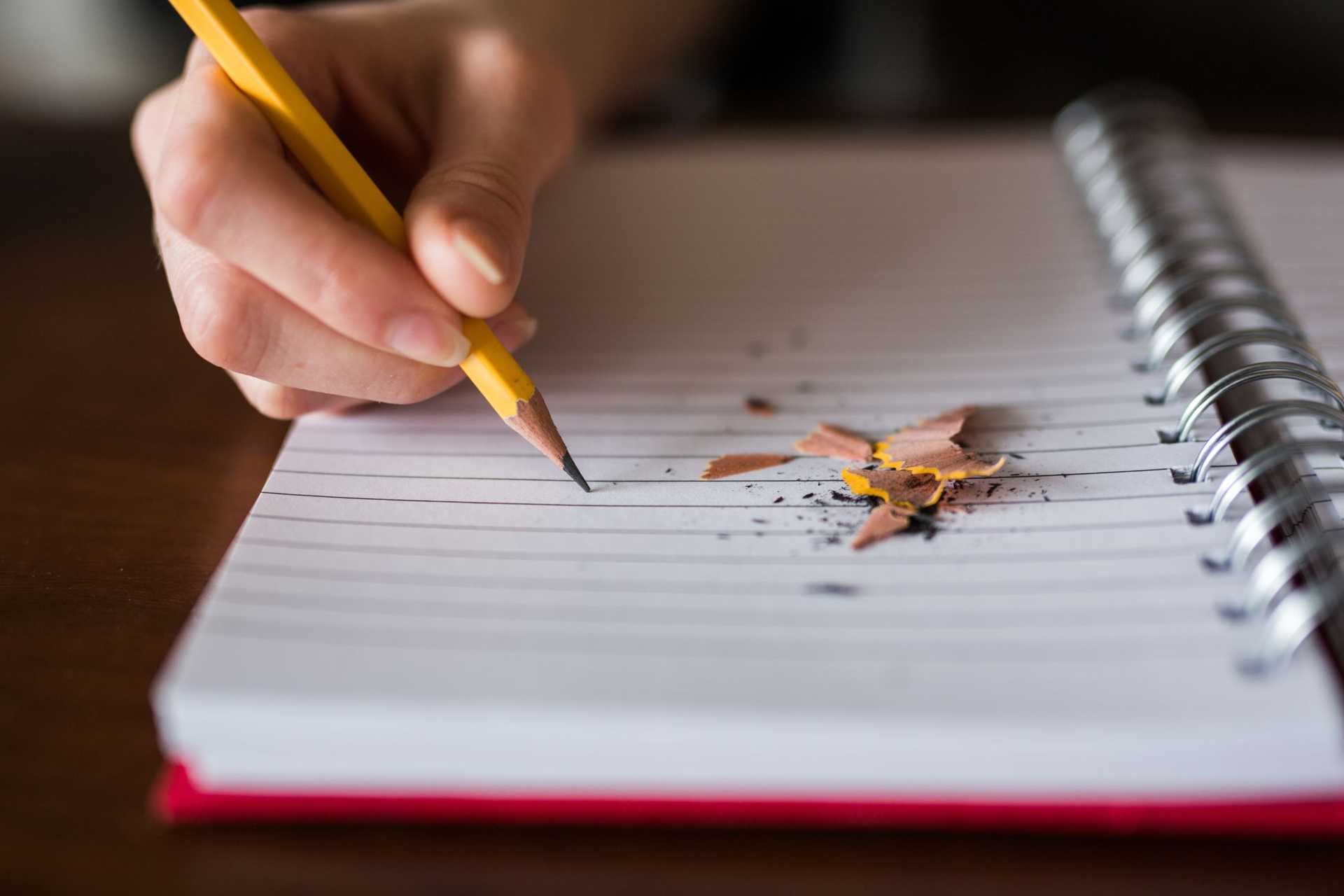

AIOs: Should you be worried about the impact on organic search?
Content Marketing
With countless bits of research highlighting its benefits, it would seem ridiculous for a business not to be taking advantage of social media. From its cost-effectiveness to the hundreds, if not thousands, of business success stories that have come as a result of social media, it’s something that can add a lot of value to any forward-thinking organisation.
But whilst the benefits of this marketing channel may be clear, it’s not always easy to keep up with the demand of maintaining an active social media presence. In order to really reap the benefits of social media it’s vital that you have a well-thought-out strategy. And, unless you have the brand equity of Apple, a steady-stream of quality content too.
For some businesses this may not seem realistic, with time and resources often being two of the main barriers. But I can assure you that it’s completely doable. Whether you’re a one-man-band or part of a global marketing team these insights will help you streamline your social media strategy, saving time and resources in the process…
The first step to perfecting your social media content schedule is understanding your audience. Take time to look at some of your past analytics from a range of campaigns and marketing channels, making notes of specific insights that could prove useful when crafting your content schedule. For example, if you notice that a certain piece of blog content has performed particularly well then you could craft some social content around a similar topic.
Another great way to get inside the mind of your audience is by creating buyer personas. These are semi-fictional representations of your target clients, based on a series of informed assumptions and in-depth research. If you do this the right way, you’ll come out with some really useful insights on the interests and behaviours of your target customers. There’s no limit to the number of personas you should create, but make sure there’s enough to accurately represent your customer base.
Once you have a clear understanding of who you’re crafting your content for, you can start to put together a social media plan. Whilst this doesn’t need to be a physical document it always helps to have one for your reference, at least until you get into the flow of creating social content.
Bear in mind some of the different content topics that your followers may be interested in. If you’re using other sources to drive your social content, for example popular industry blogging sites, it could be useful to add in links to these websites. This way you’ll save a huge amount of time when producing your content.
It’s also important to consider the different content formats that you may be using in your social media schedule. From videos and GIFs to blogs and image-based posts, there’s so much that you can play with. Don’t be scared to try something new either. It’s often this sort of content that performs the best.
The final stage of planning is to craft a template for your content schedule. There are tons of social media calendar tools online, such as Content Cal & ContentDJ. But if these aren’t suitable for your budget or requirements you could even put together something similar yourself. Open a new document in Microsoft Excel and create a table, similar to the one below. You can include columns labelled ‘Date’, ‘Content’, ‘Characters’ (use =LEN(text)), ‘Links’, ‘Images’ & ‘Notes’, as well as anything else that may be relevant. It’s certainly not anything overly complex, but it does the job.
From here, you can start to craft the actual content. If you’re stuck for time then why not find a time of the week that you’re regularly free, for example on a Sunday evening. Sit down for an hour or two and craft as many posts as possible for the week ahead. If you do this on a regular basis, you should have no problem at all in maintaining a consistent flow of social content.
You can also use publishing tools, such as Buffer, in collaboration with Twitter Lists to make this process easier and save some time. Set up a few Twitter Lists with accounts that publish content along the lines of your followers’ interests. From here you can use Buffer’s Chrome extension tool to schedule any external articles whilst scrolling through your Twitter List timelines, without having to spend ages copying the link into your content calendar. If you have all your social accounts connected to Buffer you can even customise the message for each individual channel.
Once you’ve done this it’s time to fill in the gaps and ensure there’s enough content going out for the week ahead. Consider some of the different topics that your followers may be interested in: general industry news, company news, exclusive tips and tricks, blog content, video content, external blogs and so on. Try not to focus too much on one particular topic, as your followers will start to turn off if it gets too repetitive.
Whilst this next part isn’t essential, it’s something that we often see people getting wrong on social. In terms of the format of your posts, there should always be some sort of consistency. We find that a format of ‘Main Body of Text/Message’ -> ‘Space Below’ -> ‘Link’ -> ‘Hashtags & Username Tags’ works well. You can see an example of this format below.
We’ve already mentioned the benefits of using Buffer to curate content, but that’s not its only benefit. If you’ve used an Excel document, or another offline format, to craft a weekly schedule of content, you can use Buffer to schedule it in advance. There are loads of tools with similar scheduling features too, such as Hubspot or Hootsuite.
Another option is using some of the in-platform scheduling tools. This isn’t entirely relevant for Twitter, Instagram or LinkedIn, but Facebook and some other social media platforms actually offer the option to schedule content directly from your account page. It works the same way as if you were to publish a standard Facebook post from your business page, but instead of clicking ‘Publish’, click the arrow next to it and then ‘Schedule’.
Having a steady stream of content lined up for the week ahead can be extremely reassuring from a business perspective. It allows you to sit back and focus on some of your other marketing channels or clients, without worrying about your social accounts running dry.
But this doesn’t mean that you should just schedule your content and forget about social media for the week. Remember to keep an eye on your profiles for any mentions, retweets or follows, ensuring that you follow up with a speedy response. You should also try live-posting throughout the week on any relevant industry topics that arise. And if time and resources aren’t a problem, why not put some budget behind a social advertising campaign to bolster your social media efforts even further?
To find out more about how you can use social media to transform your digital marketing strategy why not get in touch with a member of our friendly team?